Which vRealize Automation service is available through an external appliance in vRealize Automation Cloud? (Choose the best answer.)
2V0-31.21 Exam - Question 22
Show AnswerHide Answer
C
Reference:
https://blogs.vmware.com/management/2019/10/vrealize-automation-new-install-and-configuration.html
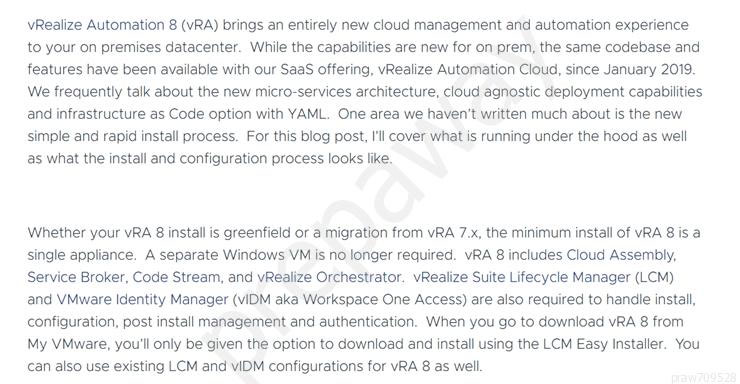
Discussion
4 commentsAnswer is C correct Once complete, the console shows the services and options which are available. You can add users and configure roles by selecting Identity & Access Management from the menu bar. If you’re using Active Directory, remember you’ll need to add those details in vIDM or LCM through Locker before users and groups will appear in vRA 8. In addition to the aforementioned services, vRealize Orchestrator (vRO) is accessible from the Console, as well as the vRA Migration Assessment. vRO no longer uses a java client. Instead you can access the embedded vRO via the new HTML 5 UI through this console. An external vRO appliance option is available too
vRO is also available embedded, but the external vRO is the tried and true historical (scalable) way to deploy vRO.
Answer is C For Aria Automation Cloud (this is the SaaS version) if we want to use extensibility functions provided by vRO, we need to deploy the VMware Aria Automation extensibility proxy on-premise because this is not included in the cloud services. https://docs.vmware.com/en/VMware-Aria-Automation/SaaS/Using-Automation-Assembler/GUID-3F363A84-4F4F-4B77-B38F-547C85F84B7C.html
vRealize Orchestrator is correct