Refer to the exhibit.
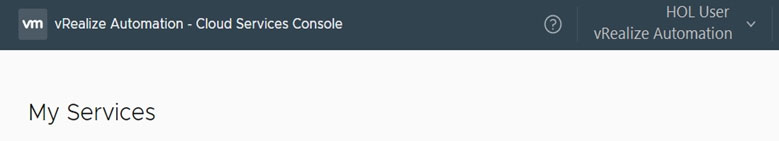
A new vRealize Automation user is logging in for the first time. Upon login, the user is presented with the attached screenshot.
Which step must the Organization Administrator take to resolve the issue?
Refer to the exhibit.
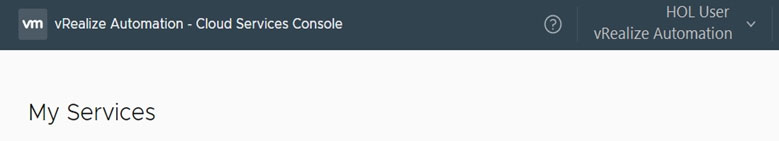
A new vRealize Automation user is logging in for the first time. Upon login, the user is presented with the attached screenshot.
Which step must the Organization Administrator take to resolve the issue?
The correct step that the Organization Administrator must take is to assign the user a Service role. When a new user logs into vRealize Automation for the first time and sees the 'My Services' screen, it usually means that the user has been added to the organization but has not been assigned any specific service roles that grant additional permissions and functionalities. Assigning a Service role will provide the necessary access to specific services within vRealize Automation.
D should be the correct answer
per student lecture manual option correct is D.
The question 35 is similar and the correct answer is "Assign the user a Service role". D
It's D . Cause it user had the OG role so can log in to vRA but it don't have the service role so service role is blank .
I think this is a trick question. Since a new user would be needing both Assign Org Role (Member) AND Assign Service Roles, the first step would be B - Assign the user the Organization Member role...... followed by D - Assign the user a Service role. So the ANS would be B.