An administrator is investigating the reason for a powered on virtual machine failing to migrate with the following error log message:
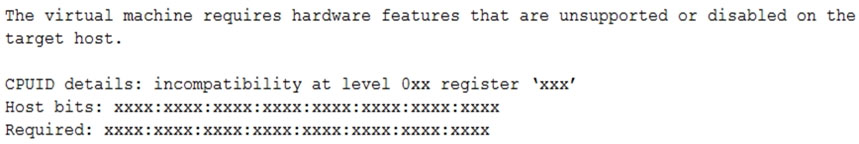
Which step should the administrator complete to resolve this error?
An administrator is investigating the reason for a powered on virtual machine failing to migrate with the following error log message:
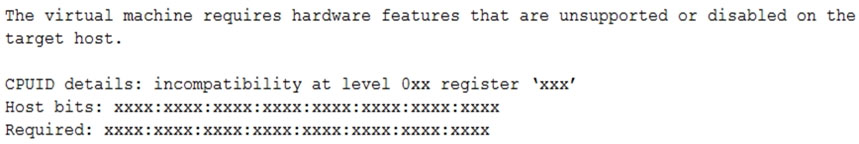
Which step should the administrator complete to resolve this error?
The error message indicates a CPU compatibility issue preventing the virtual machine from migrating to the target host. Enhanced vMotion Compatibility (EVC) is a VMware vSphere feature that ensures CPU compatibility across the hosts in a cluster by masking the CPU features to a common baseline supported by all hosts. By enabling EVC on the cluster, the administrator can ensure that all hosts present a uniform CPU feature set, allowing seamless migration of virtual machines without encountering CPU incompatibility issues.
D. Configure Enhanced vMotion Compatibility (EVC) on the cluster. Explanation: Enhanced vMotion Compatibility (EVC) is a VMware vSphere feature that ensures compatibility between CPU feature sets of hosts in a cluster, allowing virtual machines to be vMotioned seamlessly without any CPU-related compatibility issues. When EVC is enabled on a cluster, vSphere will automatically mask the advanced CPU features of the host CPUs to a common baseline supported by all hosts in the cluster. This provides a uniform CPU feature set for all hosts, allowing vMotion operations to take place without encountering CPU incompatibility issues, like the one mentioned in the error log message. To resolve the error, the administrator should enable EVC on the cluster that includes both the source and destination hosts involved in the vMotion process. This will ensure that the virtual machine can be migrated without any CPU compatibility problems, even if the hosts have different underlying CPU architectures or feature sets.
DDD - Easy one