DRAG DROP -
Match the customer issue with a VMware Horizon View solution.
Select and Place:
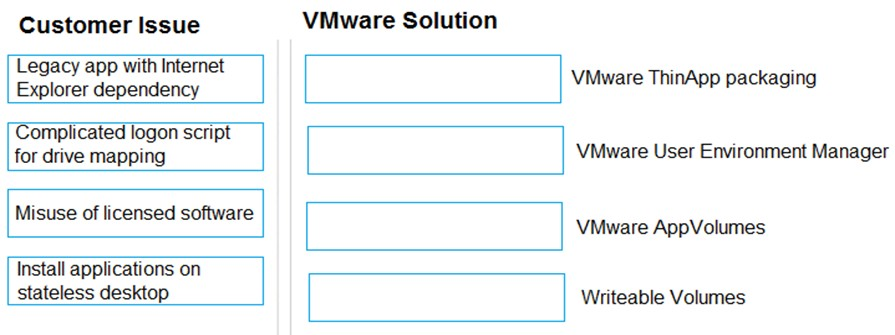
DRAG DROP -
Match the customer issue with a VMware Horizon View solution.
Select and Place:
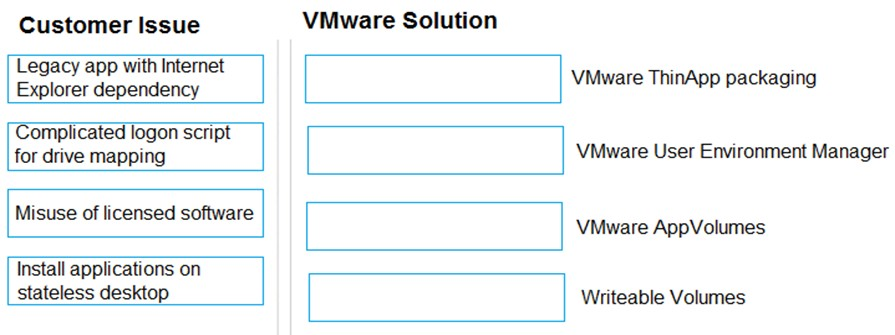
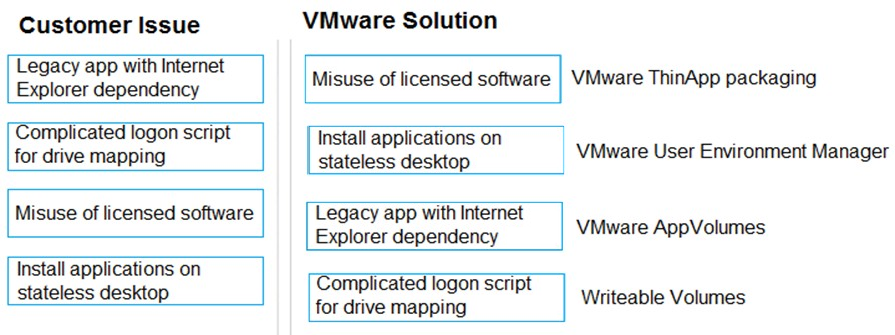
I think this answer is wrong. should not it be the following order? Legacy app with internet explorer dependency -> thinapp Complicated logon script for drive mapping -> UEM Misuse of licensed software -> App Volumes Install Applications on stateless desktop -> Writables volumes
agreed with this one.
This is the way I put it before I press the show answer button
Legacy app with internet explorer dependency -> thinapp (That is what Thinapp was designed for) Complicated logon script for drive mapping -> UEM (UEM LOGON/LOGOFF script) Misuse of licensed software -> Writables volumes (Software license got to be kept somewhere permanent) Install Applications on stateless desktop -> App Volumes (This is what Appvol does)
I would suggest karnyk's answer is correct. Use App Volumes to control misuse of licensed software by only assigning the software deployed via App Volumes to licensed users. Install of Applications on stateless desktops suggests User Installed Apps, which requires a Writable Volume vs. who gets access to licensed software
I think that the answer wrong here, UEM should be with "logon script...