Refer to the exhibit.
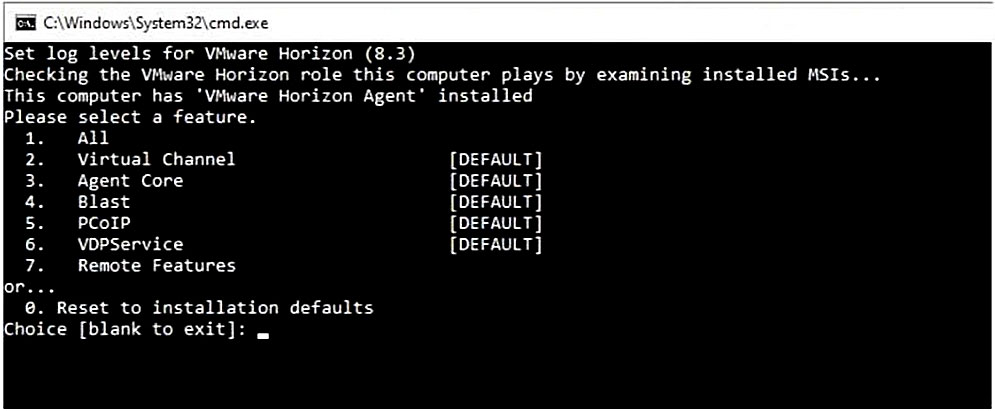
Which command is run to produce the output shown in the exhibit?
Refer to the exhibit.
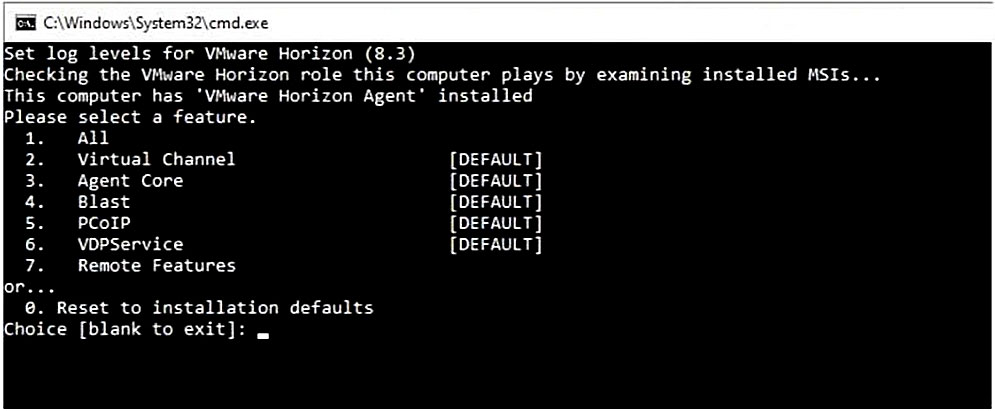
Which command is run to produce the output shown in the exhibit?
The correct command to produce the output shown in the exhibit is 'C:\Program Files\VMware\VMware View\Agent\DCT\support.bat loglevels'. This is used to set log levels for VMware Horizon by examining the installed MSI files and configuring the relevant features as shown. The path specified indicates that it is targeting the VMware View Agent and utilizes the 'loglevels' flag.
C according to the linked article.
As everyone has stated, the answer is C. I just ran that batch file with the loglevels flag.
Just refer to the path….
read carefully.... its agent not client... c:\program files\vmware\vmware view\agent\dct\support.bat so indeed C is correct
c C:\Program Files\VMware\VMware View\Client\DCT>support.bat loglevels Note: The support.bat file is located at C:\Program Files\VMware\VMware Horizon View Client\DCT\support.bat.
C; see the linked article.
C is correct
I think an important thing to notice in the question is what component you are changing logging levels. Connection Server Horizon Agent Horizon Client Horizon View Composer The screenshot shows that it is Horizon agent, therefore the path would be VMware\vMware View\Agent\DCT\support.bat loglevels
C > Correct Option A is not even a valid path for Agent: C:\Program Files\VMware\VMware Horizon Agent\DCT\support.bat loglevels