While deploying a virtual machine cloud template, an administrator encounters the following error:
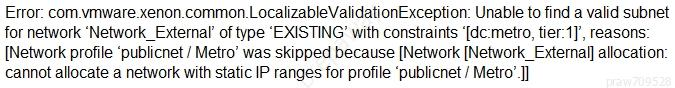
Where should the administrator start to troubleshoot? (Choose the best answer.)
While deploying a virtual machine cloud template, an administrator encounters the following error:
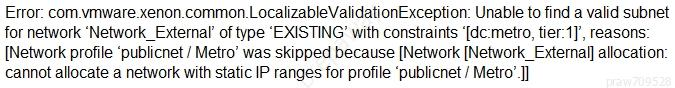
Where should the administrator start to troubleshoot? (Choose the best answer.)
The error message indicates that there is an issue with allocating a network for the 'Network_External' allocation because a valid subnet cannot be found. This suggests a problem with the IP range configuration within the network profile. Network profiles are where the IP allocation methodologies are configured, and any constraints related to network profiles would impact the deployment. Therefore, the administrator should start troubleshooting by checking the network profiles to ensure that the IP ranges are correctly configured and available for use.
Think this should be B as you would configure the IP range there to use the TAG correctly. https://virtualrove.com/2020/07/23/vmware-vrealize-automation-8-1-part4-network-profiles/
The more I think about this the more I agree that B is correct, for two reasons: 1. Network Profiles are where we determine IP allocation methodology, something that occurs in this error. Tags won't fix that problem. 2. We can assign tags in the Network Profile.
I would go with B, but this seems like a bad question. It seems like the kind of problem where either the network profile is right and the tags are wrong, in which case we pick C. However, it's also possible the tags are correct and the network profile is wrong, so we should pick B.
I think the answer is B In the reasons presented by the statement said: Network Profile was skipped because cannot allocate a network with static IP address range for the profile. We can guess here that the Constraint Tag configured in the Cloud Template (blueprint) is OK as Aria Automation matches it with the Network Profile during deployment. However, the Network profile does not have any Networks with IP Ranges configured. If the problem was Tag the error would be different.
I vote for C - They key here is where would you "Start" to troubleshoot. Yes the network profile needs to be checked and availability of IPs on the subnet etc etc. But the tag logic needs to be validated first to determine what networks are or are not available due to tag constraints
In the network profile you include the IP ranges that will be used in the deployment of a virtual machine cloud template, therefore the correct answer is B
i agree with C, the key is cloud template deployment, related to the message error to start tshoot we must know what is the tag vlan we put
I think this should be C. If you look at the Error Log. It states, "unable to find a valid subnet for network 'Network_External' of type 'EXISTING' with constraints '[dc:metro, tier:1' Because this specifically brings up constraints, it has to be tag related first.