Refer to the exhibit.
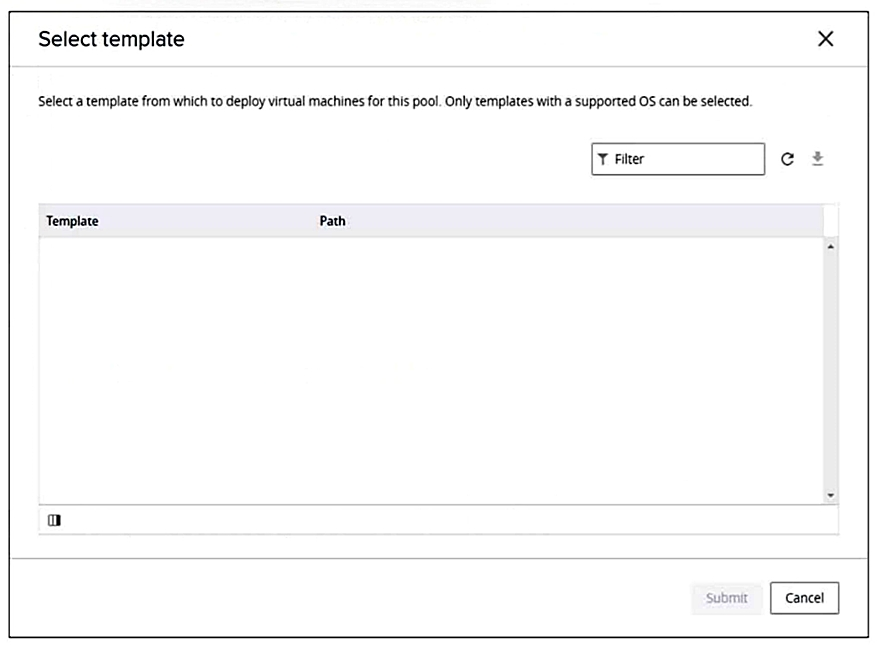
An administrator is creating an automated desktop pool of full clones. When prompted to select a template, the administrator sees the detail shown in the exhibit.
Which two combined actions should the administrator perform to be able to continue with creation of a desktop pool? (Choose two.)