DRAG DROP -
Drag and drop the TLS Configuration steps on the left into the correct sequential order on the right.
Select and Place:
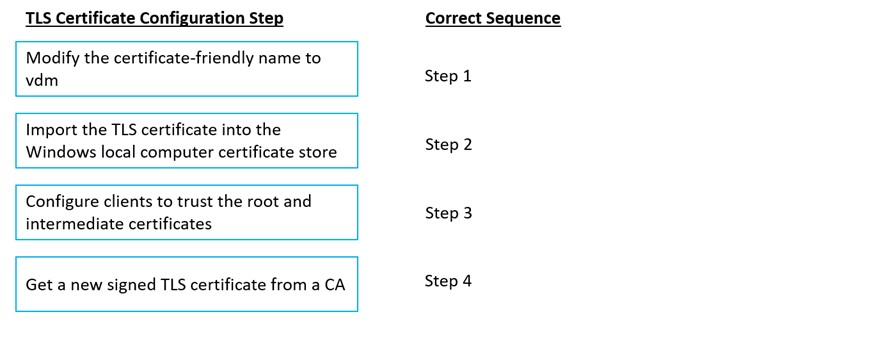
DRAG DROP -
Drag and drop the TLS Configuration steps on the left into the correct sequential order on the right.
Select and Place:
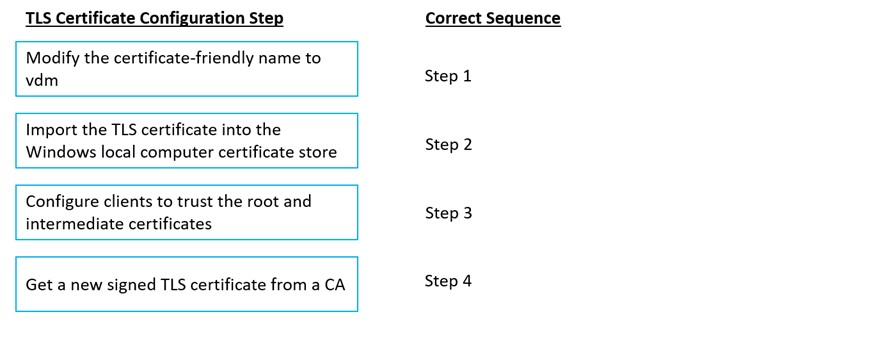
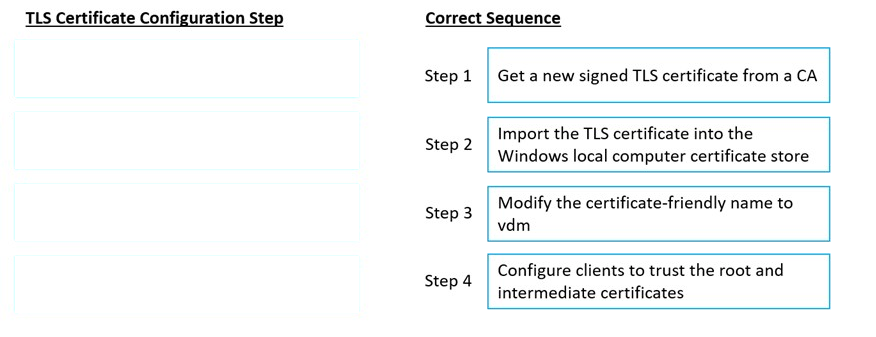
These steps seem to be correct based on VMware documentation.
Honestly I don't understand why is the last one to configure clients to trust the new certificate before you change the friendly name to vdm, so you activate it in horizon before the client machines would trust it?
Answer seems to be correct: https://docs.vmware.com/en/VMware-Horizon/2306/horizon-installation/GUID-E582E145-3F2D-46A6-867E-48B1EC0572A5.html
The answer is correct.
A, is correct based on the documentation and my own experience in VMware Horizon.