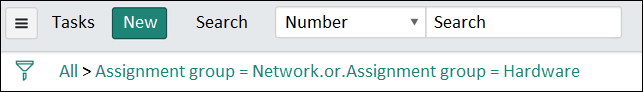An IT manager is responsible for the Network and Hardware assignment groups, each group contains 5 team members. These team members are working on many tasks, but the manager cannot see any tasks on the Service Desk > My Groups Work list. What could explain this?