SIMULATION -
Configure the NTP service in your system.
SIMULATION -
Configure the NTP service in your system.
See explanation below.
system-config-date &
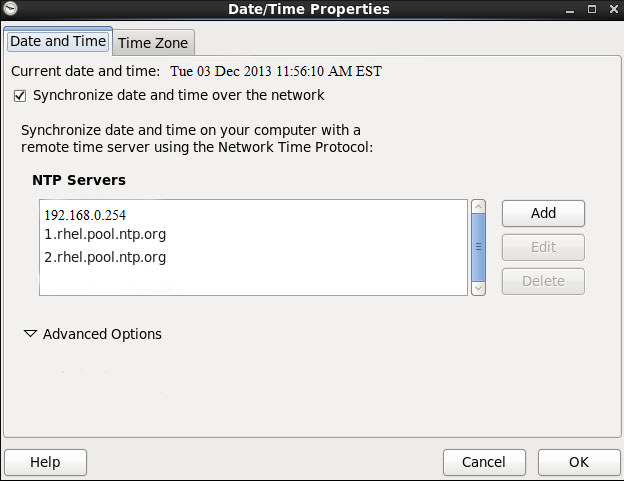
rpm -qa | grep chrony vi /etc/chrony.conf and add ( specified ip iburst) systemctl enable chronyd systemctl restart chronyd timedatectl set-ntp true timedatectl status to verify
To save time run this command and if service installed then it will tell you otherwise it will install it, dnf install chrony (no need to use -y as you want to see if installed then u can just press enter) OR you can use this command to check if you have plenty of time >>dnf info chrony or this command >> dnf list chrony Now enable it >>systemctl enable --now chronyd or the below command Check service is running without any issues >>systemctl status chronyd Now check where NTP is pointing to i.e. server or pool (mostly pool) >>chronyc sources {If wrong then edit this file /etc/chrony.conf, add either pool *followed by pool name* or server *followed by server name*} restart chrony service >>systemctl restart chronyd and check the status to ensure no errors >> systemctl status chronyd