SIMULATION -
Configure your Host Name, IP Address, Gateway and DNS.
Host name: dtop5.dn.ws.com -
IP Address: 172.28.10.5/4 -
Gateway: 172.28.10.1 -
DNS: 172.28.10.1 -
SIMULATION -
Configure your Host Name, IP Address, Gateway and DNS.
Host name: dtop5.dn.ws.com -
IP Address: 172.28.10.5/4 -
Gateway: 172.28.10.1 -
DNS: 172.28.10.1 -
See explanation below.
1. Configure Host Name
vim /etc/sysconfig/network NETWORKING=yes HOSTNAME=dtop5.dn.ws.com GATEWAY=172.28.10.1
2. Configure IP Address, Gateway and DNS
Configure the network by Network Manager:
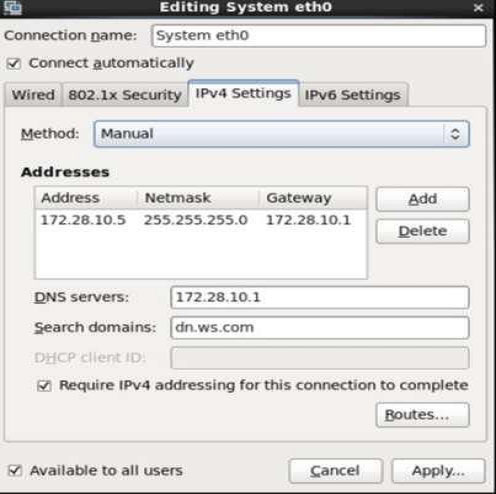
Note: Please remember to choose two options:
Connect automatically -
Available to all users -
Click "Apply", save and exit, and restart your network services:
# Service network restart
3. Validate these profiles:
a) Check gateway: # vim / etc / sysconfig / network
NETWORKING=yes -
HOSTNAME=dtop5.dn.ws.com -
GATEWAY=172.28.10.1 -
b) Check Host Name: # vim /etc/hosts
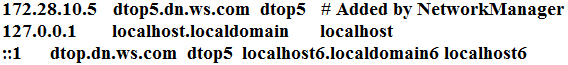 c) Check DNS: # vim /etc/resolv.conf
c) Check DNS: # vim /etc/resolv.conf# Generated by NetworkManager
Search dn.ws.com -
Nameserver 172.28.10.1 -
d) Check Gateway: # vim /etc/sysconfig/network-scripts/ifcfg-eth0
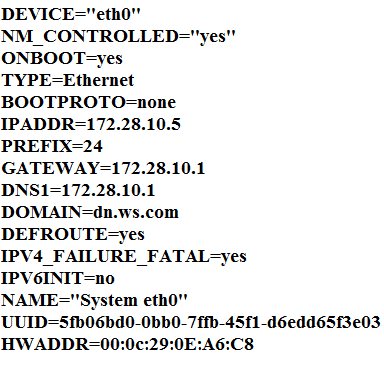
nmcli con add con-name "Exam" ifname enx1x type ethernet ipv4.addresses 172.28.10.5/24 ipv4.gateway 172.28.10.1 ipv4.dns 172.28.10.1 ipv4.method manual connection.autoconnect yes
hostnamectl set-hostname dtop5.dn.ws.com hostnamectl (verify) ip addr show (verify)
# hostnamectl hostname dtop5.dn.ws.com # nmcli con add con-name net1 type ethernet ifname eth0 \ ipv4.addresses 172.28.10.5/24 ipv4.dns 172.28.10.1 \ ipv4.gateway 172.28.10.1 ipv4.method manual # nmcli con up net1 OR Modify --> /etc/NetworkManager/system-connections/"IFNAME".nmconnection