View the GlobalProtect configuration screen capture.
What is the purpose of this configuration?
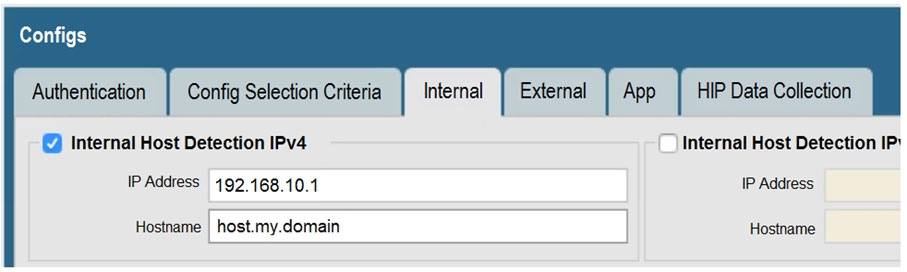
View the GlobalProtect configuration screen capture.
What is the purpose of this configuration?
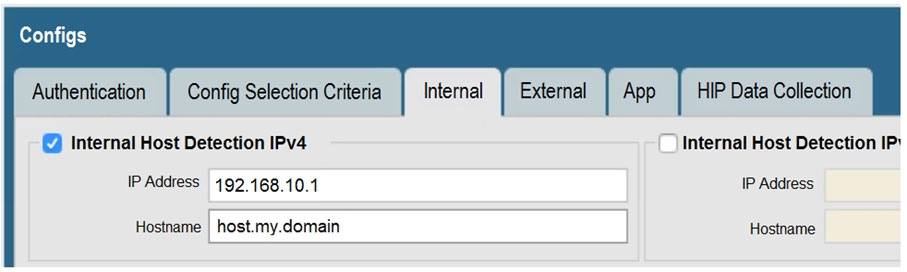
The configuration displayed in the GlobalProtect screen capture indicates that the 'Internal Host Detection IPv4' option is enabled. The 'IP Address' field is set to 192.168.10.1 and the 'Hostname' field to host.my.domain. This setup is for internal host detection, whereby a client can perform a reverse DNS lookup on the IP address to identify itself as being part of the internal network. When the client resolves the specified IP address to the given hostname, it determines that it is within the internal network, and hence the corresponding internal policies can be applied.
correct answer : C
"C" is correct https://docs.paloaltonetworks.com/pan-os/9-0/pan-os-web-interface-help/globalprotect/network-globalprotect-portals/globalprotect-portals-agent-configuration-tab/globalprotect-portals-agent-internal-tab
https://docs.paloaltonetworks.com/globalprotect/10-1/globalprotect-admin/globalprotect-portals/define-the-globalprotect-app-configurations
C. Reverse DNS lookup should be done to check Internal network.
C is correct
C is correct