Which two configuration settings shown are not the default? (Choose two.)
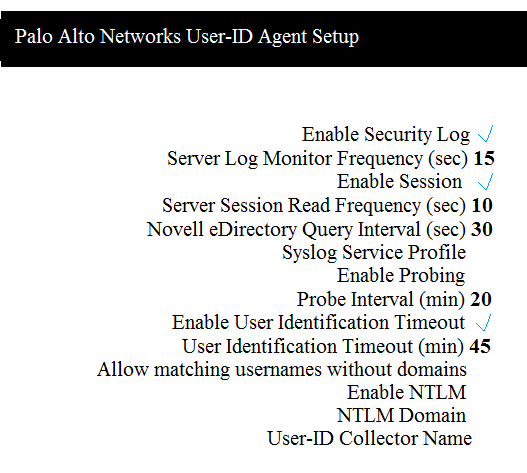
Which two configuration settings shown are not the default? (Choose two.)
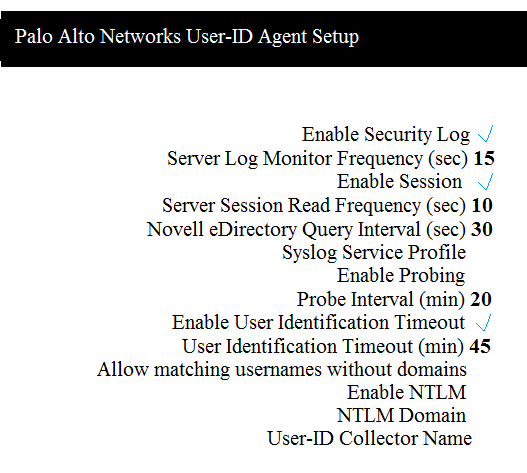
The two configuration settings that are not the default are Server Log Monitor Frequency (sec) and Enable Session. By default, the Server Log Monitor Frequency is usually set to 2 seconds, whereas in the given configuration it is set to 15 seconds. Additionally, the Enable Session option is typically disabled by default, while it is enabled in the provided setup.
B & C true answers. By default - Server Log Monitor Frequency (sec) - 2 By default - Enable Session - disabled
Correct answers, yep. Thanks!
Correct answers are B and C The incorrect 2 below with their default settings Server Log Monitor Frequency (sec) 2 Enable Session - off / unchecked Screengrabed the default settings for PAN OS 10 from CBT nuggets course with Keith Barker
B and C--checked in firewall
By default - Server Log Monitor Frequency (sec) - 2 By default - Enable Session - disabled
For PAN-OS 10.0 Enable Session + Client Probing are disabled by default for Integrated User-ID Agent
answer is BC, the enable probing is disabled on this pict(not cheked) which is the default behavios
B & C are true ; D is not correct ; probing is not selected
B & C Correct , Checked with Device
B&C Corretas - Padrão do Frequency é 2 e Enable Session "Disable"
answer bc
A. Enable Security Log
just checked it on a PA-VM, I totally agree with Outlaw87
B and C are correct. Looked at a default PA-220.
Enable session and enable options are not default
Updated doc @ https://docs.paloaltonetworks.com/pan-os/10-1/pan-os-web-interface-help/user-identification/device-user-identification-user-mapping/user-id-agent-setup/user-id-agent-setup-server-monitoring#id3f6fc5de-993d-4538-9f06-17fe9d9a4130
The correct answer is C & D (100% Correct)
C & D the correct answers.
C and d. Devices ->user ID->user mapping