DRAG DROP -
Order the steps needed to create a new security zone with a Palo Alto Networks firewall.
Select and Place:
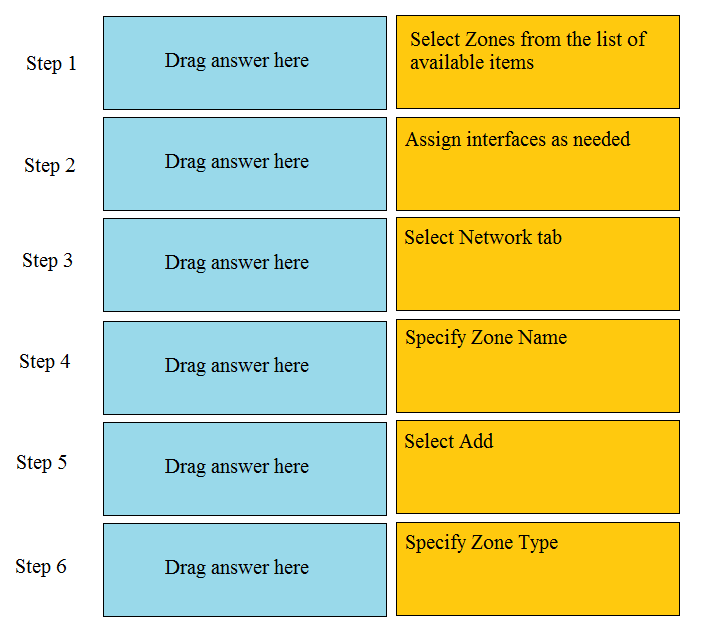
DRAG DROP -
Order the steps needed to create a new security zone with a Palo Alto Networks firewall.
Select and Place:
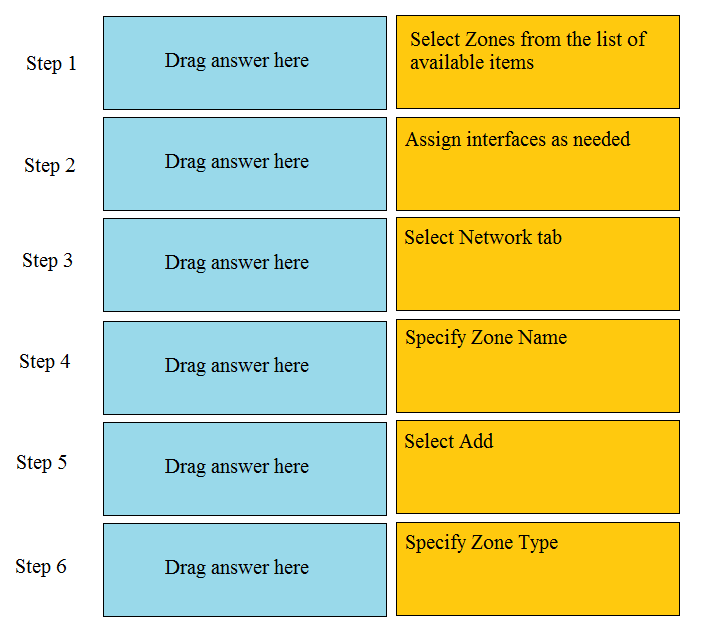
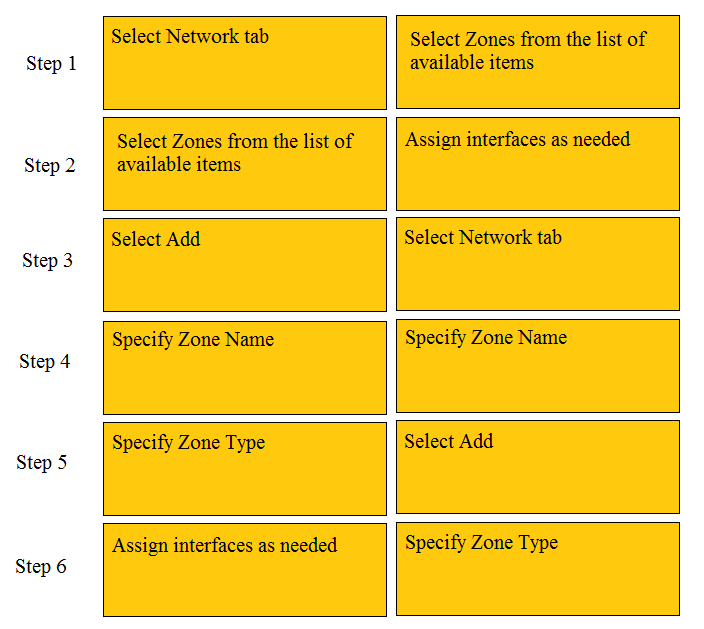
Answer is Select Network Tab Select Zones from the list of available items Select Add Specify Zone Name Specify Zone Type Assign interfaces as needed
Why is step two a necessary step to "creating a new" zone? If we are creating a new zone, there is no need to choose from an existing zone.
I was also confused on that part but found out why once I recreated the steps. If you go to Network tab you see on the left site a bunch of items and there you need to click on the Zones that's what they mean.
Correct Answer
correct