Refer to the exhibit.
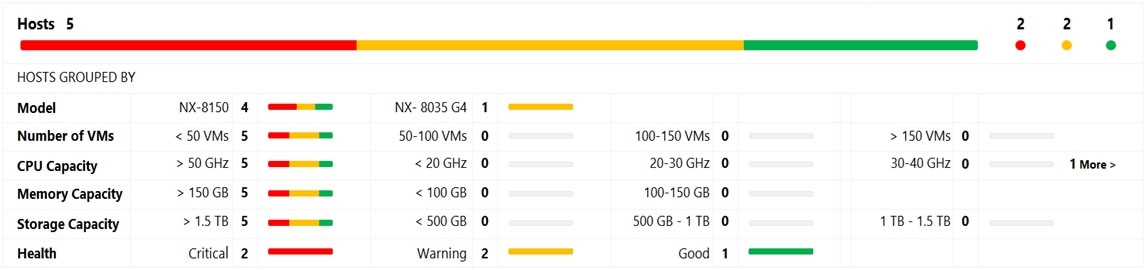
System Non-Root Partition Usage shows a warning or critical alert. The administrator needs to change the frequency of checks and alerts to respond more quickly.
Where in Prism Element should the administrator change the frequency of checks and alerts?