Click the Exhibit button.
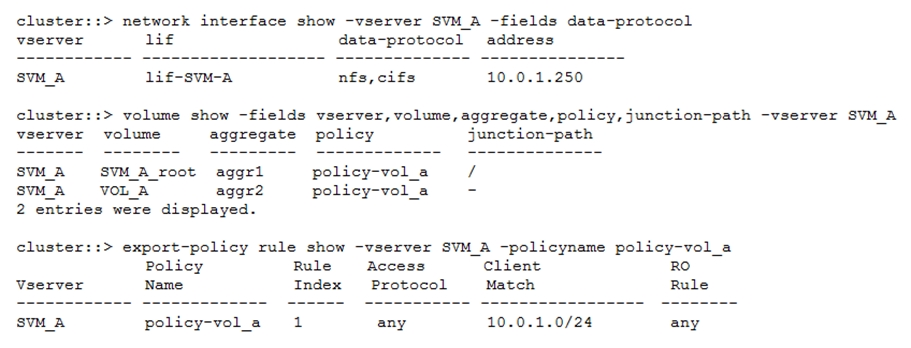
A Linux host with the 10.0.1.24 IP address is unable to mount the VOL_A volume using NFSv3.
Referring to the exhibit, what is the problem?
Click the Exhibit button.
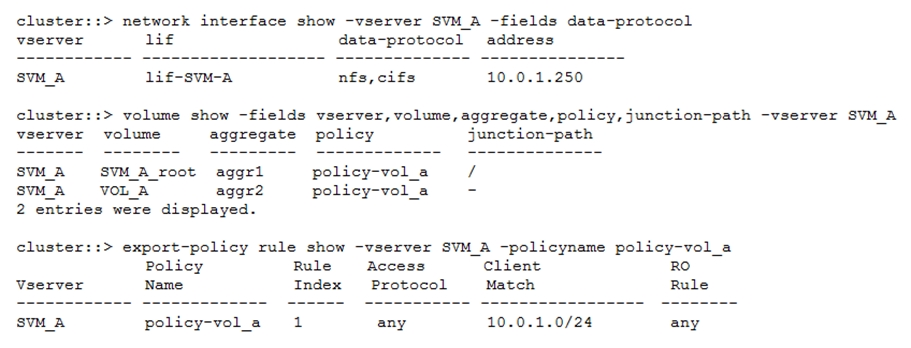
A Linux host with the 10.0.1.24 IP address is unable to mount the VOL_A volume using NFSv3.
Referring to the exhibit, what is the problem?
The volume is not mounted in the namespace, as indicated by the hyphen (-) in the junction-path field. This prevents the Linux host from accessing the volume despite the correct IP range and protocol permissions.
Correct Answer = D, The hyphen (-) under junction-path indicates that the volume is not mounted. I have confirmed this in a lab environment.
I Agree with you.
I think D too. because junction-path is "-" of Vol_A.
IP range is fine. Vol is not mounted.
Answer is D. - The volume is not mounted in the namespace. https://docs.netapp.com/ontap-9/index.jsp?topic=%2Fcom.netapp.doc.cdot-famg-nfs%2FGUID-8E400D78-B405-4682-8F33-143783F2D580.html Even if the volume was read only it could be mounted - also the client IP is in the desired range and LIF is configured for NFS.
I Agree with you.
D as its showing volume is not mounted -
Correct Answer = D
There isn't a junction path. For me, the correct answer is D
thank god for these discussion sections, i said D in my head and then saw C and i was like, wtf that is literally in the /24 range
D. The volume is not mounted in the namespace-
I think D too.
The volume path is not mounted (shown as "-" when it should be mounted as "/Vol_A". The answer is definitely D.
Confirm D
Selected Answer: D
It is so obvious. Who could select C as a correct answer.
D is the correct answer, missing mount path, if we check the IP range, on an IP calculator, we get the following: HostMin: 10.0.1.1 HostMax: 10.0.1.254 This means that 10.0.1.24 is included in 10.0.1.0/24
D, clearly is shows the volume has the export policy attached and the IPs are in the policy but the junction path on the volume is - which shows it is not mounted.
D is correct, the vol isn´t mount