Click the Exhibit button.
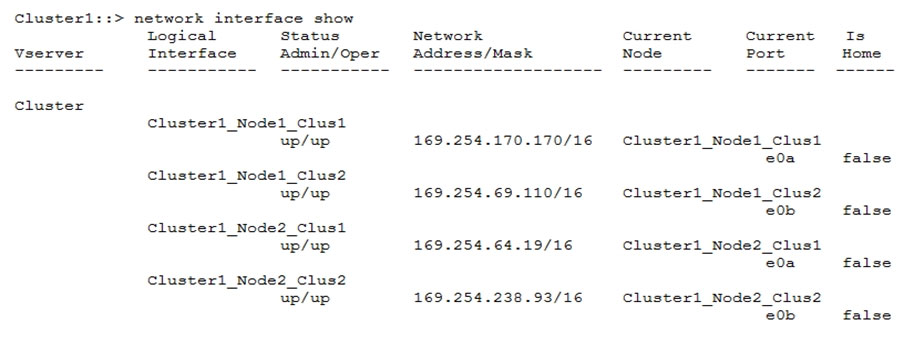
After an ONTAP upgrade, you notice that several cluster LIFs are not on their home ports as shown in the exhibit.
Which LIF option would change this outcome?
Click the Exhibit button.
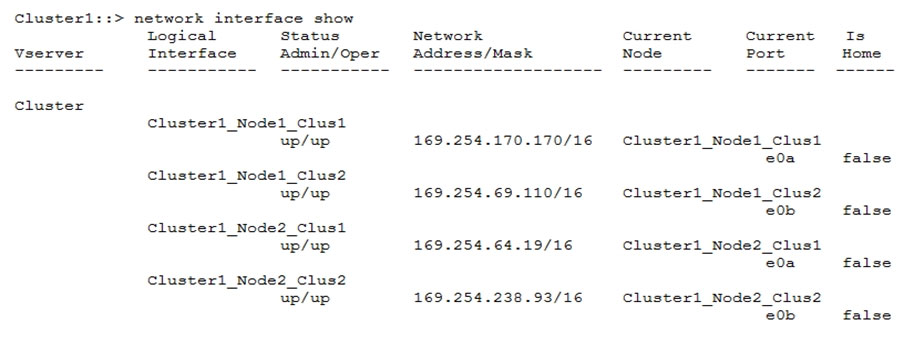
After an ONTAP upgrade, you notice that several cluster LIFs are not on their home ports as shown in the exhibit.
Which LIF option would change this outcome?
The correct option to ensure that LIFs automatically revert to their home ports after an ONTAP upgrade is the auto-revert option. This setting, when enabled, ensures that the LIFs will return to their designated home ports once they become available after events such as upgrades or failures. The other options do not pertain to automatically reverting LIFs to their home ports.
https://docs.netapp.com/us-en/ontap/networking/revert_a_lif_to_its_home_port.html
I believe the answer is A : failover policy
I think D auto-reveret option.
agree, https://docs.netapp.com/us-en/ontap/networking/revert_a_lif_to_its_home_port.html
Confirm D
network interface modify -vserver vserver_name -lif lif_name -auto-revert true
You can't prevent, you need LIFs to failover during upgrades or unexpected failures however if you want them to automatically go to the home port once it's available you need to set auto-revert to true
D The LIF does not automatically revert unless the value of the "auto-revert" option is set to true. Auto-Revert parameter would change the outcome.
Simply D.
If auto-revert setting is enabled (set to true), the LIFs automatically revert to the home port.