Click the Exhibit button.
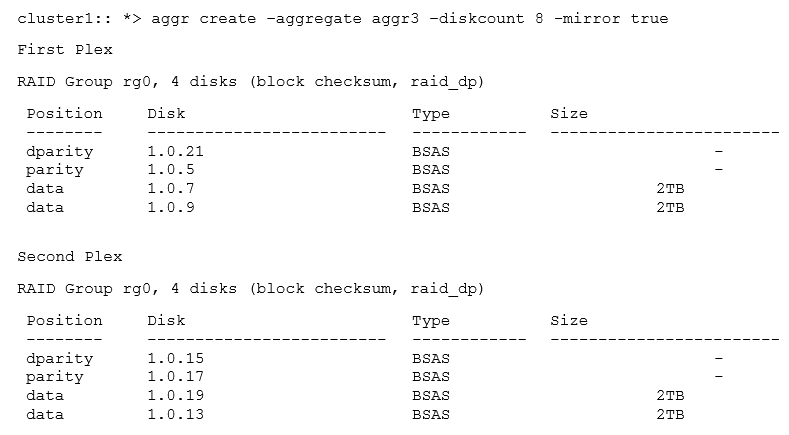
Referring to the output shown in the exhibit, which aggregate capacity is available for a volume?
Click the Exhibit button.
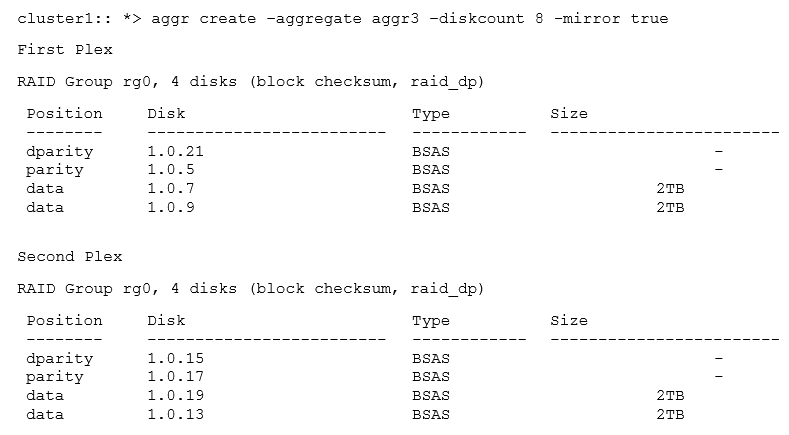
Referring to the output shown in the exhibit, which aggregate capacity is available for a volume?
The aggregate consists of two RAID groups (plexes) with each plex containing two data disks of 2TB each. This totals to 4TB of raw data storage across both plexes. Although some of the capacity will be reserved for WAFL and other system uses, the question is specifically asking about the aggregate capacity available for a volume, without indicating any deductions. Hence, the usable capacity for a volume is 4TB.
A? https://docs.netapp.com/ontap-9/index.jsp?topic=%2Fcom.netapp.doc.dot-cm-psmg%2FGUID-2B28466A-96A9-4D75-BAF0-DA0DDDDCAE9F.html
-mirror true yes A
There is a loss of ~10% when volume is created out of aggregate. The correct answer should be 3.6
Hi Anderson, are you sure? could you please provide us the link of the documentation?
Here is the link - https://kb.netapp.com/app/answers/answer_view/a_id/1035275/~/how-to-calculate-a-volumes-usable-and-physical-space-
Based on https://kb.netapp.com/app/answers/answer_view/a_id/1002502#section4 there is 10% reserved for WAFL and 5% reserved for aggr snap. Both options cannot be changes so the correct answer should be C
I think this question about "marketing HDD capacity" issue, where is 4TB (4.000.000.000.000 bytes) translates to ~3,67TB real HDD capacity
what is now the correct answer?
C is correct Usable space for a volume = Aggregate capacity - 10% (WAFL reserve) - 5% (Snapshot reserve)
The question is asking capacity for an aggregate not a volume, so no snap reserve.
could anyone confirm with me it's 3.6 only due to 10%reserved for WAFL or it would be 3.4 due to (WAFlL+5% for snapshots)
It's D. Checked on ONTAP, additional 10% of total disk capacity is gone once you create aggregate, as andrersonneo written below
ans is A
I think C (3.4 TB)