Click the Exhibit button.
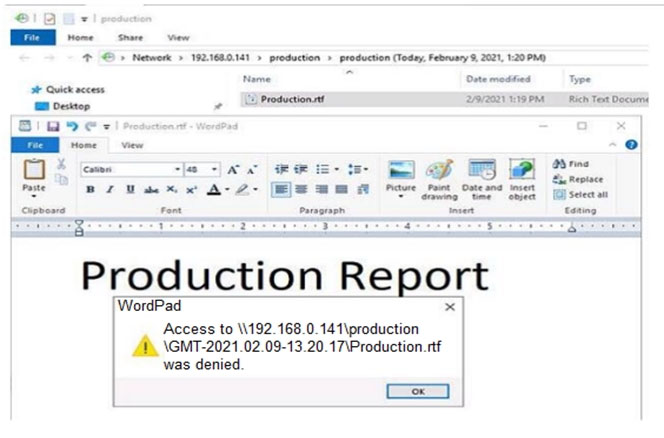
A user cannot save a file on an ONTAP SMB share.
Referring to the exhibit, which action allows the user to save the file?
Click the Exhibit button.
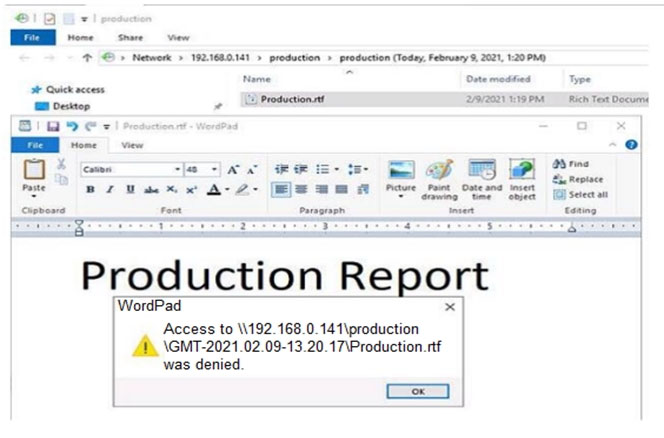
A user cannot save a file on an ONTAP SMB share.
Referring to the exhibit, which action allows the user to save the file?
The user is attempting to save the file in a snapshot, which is a read-only location. Saving the file in a writeable location will allow the user to make modifications. This is evident from the Snapshot copy timestamp in the file path shown in the exhibit. Therefore, letting the user save the file to a writeable location is the best course of action.
B is the right answer. User tries to save the file in a previous version. See icon in the address bar.
C is the best logical "NetApp" answer.
C - smb share is RO
He is trying to save the file to snapshot. No permission can solve this.
Is this one those snapshots (prrevious versions) that's why C is not valid answer?
B - they are trying to save in a snapshot folder
documentation Reference to support B as the answer: https://docs.netapp.com/us-en/ontap/smb-admin/previous-versions-view-manage-snapshot-data-task.html In step 4: The listed Snapshot copies are identified by the Snapshot copy name prefix and the creation timestamp. From step 6: Data in Snapshot copies is read-only. If you want to make modifications to files and folders listed in the Previous Versions tab, you must save a copy of the files and folders that you want to modify to a writable location and make modifications to the copies.
as per vincentv1985... is wrting to a snapshot/previous version
I think C too.