Click the Exhibit tab.
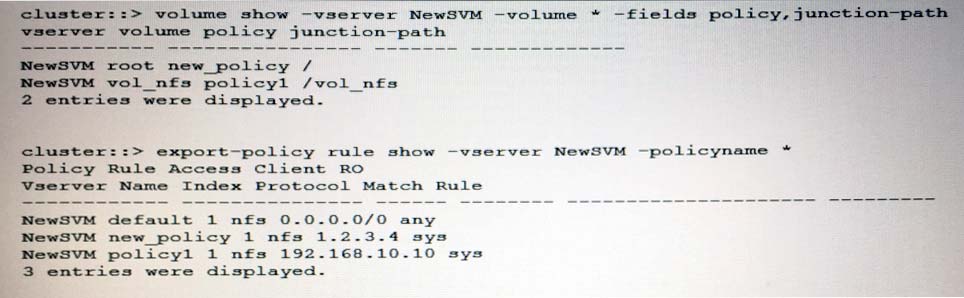
The customer configured an SVM called "NewSVM" for NFS, configured the volume, "vol_nfs", mounted at "/vol_nfs", and set up NFSv3 as shown in the exhibit.
However, if they try to mount from the client with IP address 192.168.10.10, they receive a "permission denied" error.
In this scenario, which action will solve the error condition?