Click the Exhibit button.
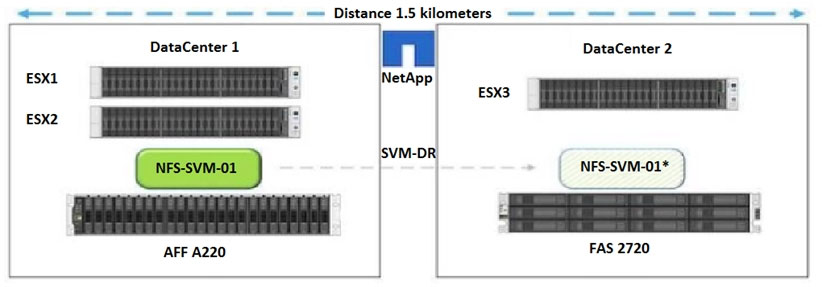
You have an SVM-DR relationship as shown in the exhibit. You are given a new requirement to use SnapMirror Synchronous (SM-S) for the data volumes in NFS-
SVM-01.
In this scenario, which solution is supported to enable SM-S in ONTAP 9.8 software?