Click the Exhibit button.
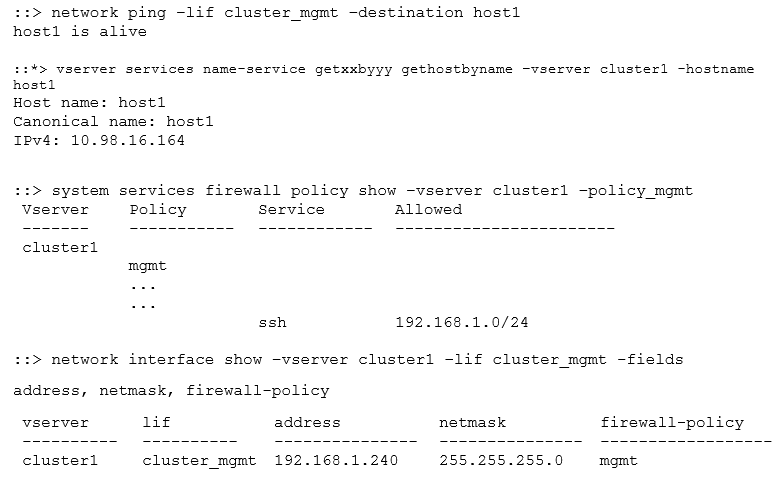
You are troubleshooting a Linux host named host1 that sees a connection refused message when you execute the ssh [email protected] command.
Referring to the exhibit, what is the reason for this message?
Click the Exhibit button.
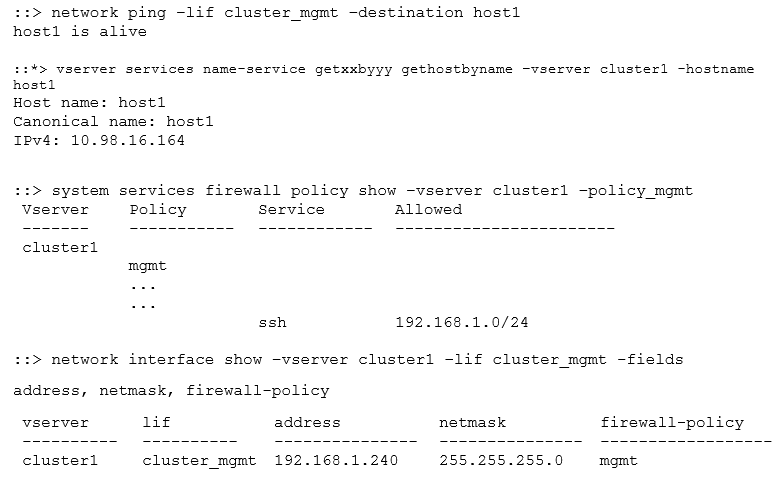
You are troubleshooting a Linux host named host1 that sees a connection refused message when you execute the ssh [email protected] command.
Referring to the exhibit, what is the reason for this message?
The connection refused message is due to the firewall policy blocking the host. As shown in the exhibit, the firewall policy for the vserver 'cluster1' is set to 'mgmt', which does not include the IP range of host1 (10.98.16.164). Only the IP range 192.168.1.0/24 is allowed for SSH connections. Therefore, the firewall policy is blocking the SSH connection from host1.
ans is B
Sorry Option B is correct
Option A seems to be correct as the host IP is not allowed in firewall policy. Here is the reference to setup firewall policy. https://docs.netapp.com/ontap-9/index.jsp?topic=%2Fcom.netapp.doc.dot-cm-vsmg%2FGUID-46CCF74B-BCE5-4881-B43C-B2C0A51FE14F.html