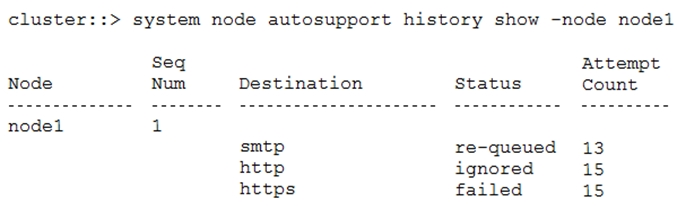
You configured AutoSupport and are trying to send a full AutoSupport message to NetApp. You use the autosupport history show command and see the output shown in the exhibit. The customer confirms that the AutoSupport settings are correct.
Which two actions will solve this issue? (Choose two.)