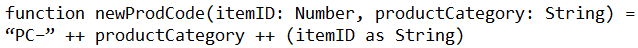A function named newProdCode needs to be defined that accepts two input parameters, an integer value for ItemID and a string value for productCategory, and returns a new product code.
What is the correct DataWeave code to define the newProdCode function?
A.
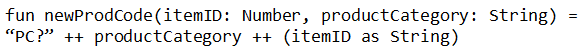
B.
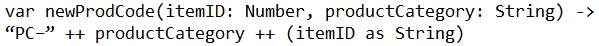
C.
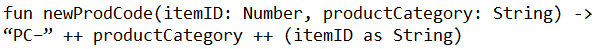
D.