HOTSPOT -
For each of the following statements, select Yes if the statement is true. Otherwise, select No. Each correct selection is worth one point.
Hot Area:
HOTSPOT -
For each of the following statements, select Yes if the statement is true. Otherwise, select No. Each correct selection is worth one point.
Hot Area:
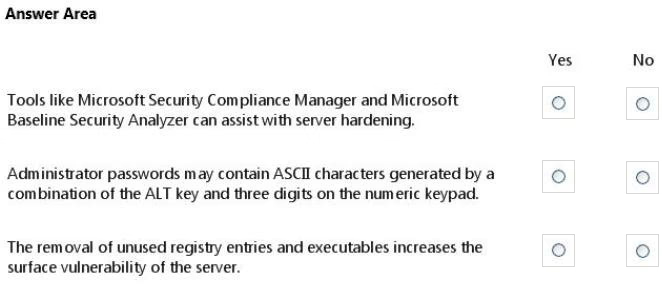
Yes Yes No
thank you
Yes, No, No, here is why: Alt characters are not allowed in passwords This is more a warning than a question. If any of the accounts have passwords that have alt characters in them before you upgrade, you probably want to change those passwords. The new log in screen does not allow the alt and number pad to generate those characters anymore. My brother suggested using an open source program to modify the password file. I did not think about that and reset the password with another account on the system. Changing the group policy to the classic login did not convert the login screen for the system. When you reset the password with another account, all remembered passwords are lost for that account. Also, any encrypted files are inaccessible. https://answers.microsoft.com/en-us/windows/forum/all/alt-characters-are-not-allowed-in-passwords/579a86e9-a660-41fe-b74f-a48591337f5d
FWIW: I also just tried logging in with ALT Codes and nothing is entered into the login screen.
There's no answer revealed.
yes yes no
Yes NO- administrator passwords are no different to user passwords. passwords are passwords. NO
*They. on the second question
The can use it. But it is the same for standard users sow it is YES
*They. on the second question
Yes Yes No
there is no question or answer!
YES YES NO
YES Y YES NO