Your organization does not permit the use of custom code for solutions.
You need to create a view that can be viewed by all users in an organization.
Where should you create the view?
Your organization does not permit the use of custom code for solutions.
You need to create a view that can be viewed by all users in an organization.
Where should you create the view?
A
Edit a public or system view in app designer
You can change the way a public or system view is displayed by adding, configuring, or removing columns.
1. In the Views list for a table, select the Show list of references down arrow Drop Down. Edit View.
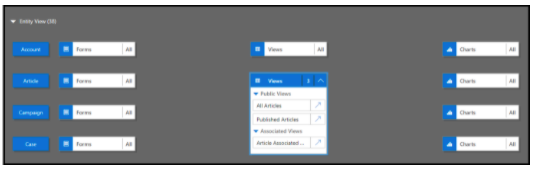
2. Next to the view you want to edit, select Open the View Designer Open view Designer.
The view opens in the view designer.
When you edit a public or system view, you must save and publish your changes before they will be visible in the application.
Reference:
https://docs.microsoft.com/en-us/powerapps/maker/model-driven-apps/create-edit-views-app-designer
Correct
i will 100% disagree, documentation is clear about this: Question says: "You need to create a view that can be viewed by all users in an organization" = a.k.a public view The Power Apps maker portal is used for: Manage CDS (entities, fields, relationships, forms, views, and rules). Create apps. Import data. Export data. from: https://learn.microsoft.com/en-us/power-apps/maker/model-driven-apps/create-edit-views-app-designer "Public views are available for users to review table records. App makers can create and configure public views using Power Apps. 1. Sing in to https://make.powerapps.com" And i don't understand the people that says :"I confirm is A, it was on my exam", you cannot see your right or wrong answers after the exam is completed, but just the final score and PASS or FAIL, so what's the point saying it?
It has to be answer D because the current Microsoft PL-200 Course gives the answer that it can be createde by the Powerapps Maker Portal https://learn.microsoft.com/en-us/training/modules/load-export-data-create-data-views/2-edit
Question was on the Exam - Jan 29, 2024 Selected A
A. List view of the entity Explanation: In a scenario where custom code is not permitted for solutions, the most appropriate option for creating a view that can be viewed by all users in an organization is within the list view of the entity itself.
A or D?
I would say D. but it says "Your organization does not permit the use of custom code for solutions." Wouldn't that change the solution XML. A change in the solution XML would be 'custom code' because it changes the 'code' of the XML. Any idea if and where Microsoft defines striclty and clearly what 'custom code' is? Is creating a BPF custom (in the solution) code? Is a Business Rue, sort of 'javascript' 'customcode'? or is custom 'code' anything you do in plugins?
It seems D - https://learn.microsoft.com/en-us/training/modules/load-export-data-create-data-views/2-edit
D is the modern way of doing this
Maker Portal.
D - Maker portal or we should call is as Power Apps Studio
A similar question (different answer choices) was on my test yesterday. I'd be more specific, but there are like five copies of this question in the database, so we'll see if one of the later ones match my answer choices.
Maker Portal
Question was on my exam, June 12th, 2024
in exam 26th june.. select D
Correct, Question was on my exam, July 02, 2024
A is how it was done back in the day. Now you use maker portal to create/edit public views. https://learn.microsoft.com/en-us/power-apps/maker/model-driven-apps/create-or-edit-model-driven-app-view