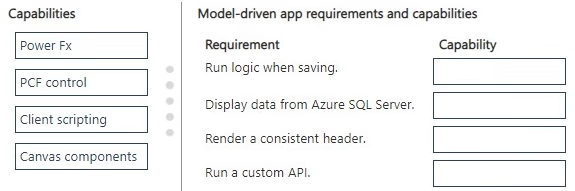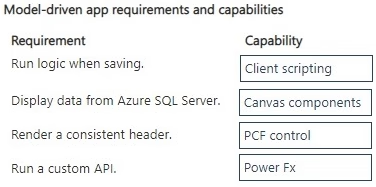DRAG DROP
-
A company develops a model-driven app. The company sets up a custom form for the Contact table. The app contains multiple custom app pages.
You must extend the app as follows:
• Run logic when a contact is saved.
• Display data from an Azure SQL Server database.
• Apply a consistent header across multiple app pages.
• Run a Dataverse custom API when the Contact row is saved.
You need to implement the app extension by using minimal development effort.
What should you implement for each requirement? To answer, move the appropriate capabilities to the correct requirements. You may use each capability once, more than once, or not at all. You may need to move the split bar between panes or scroll to view content.