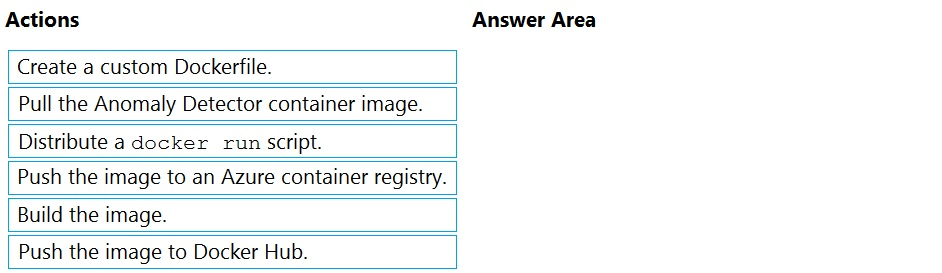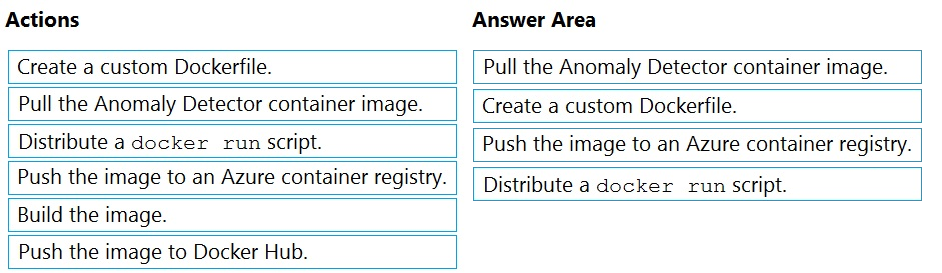DRAG DROP -
You plan to use containerized versions of the Anomaly Detector API on local devices for testing and in on-premises datacenters.
You need to ensure that the containerized deployments meet the following requirements:
✑ Prevent billing and API information from being stored in the command-line histories of the devices that run the container.
✑ Control access to the container images by using Azure role-based access control (Azure RBAC).
Which four actions should you perform in sequence? To answer, move the appropriate actions from the list of actions to the answer area and arrange them in the correct order.
NOTE: More than one order of answer choices is correct. You will receive credit for any of the correct orders you select.
Select and Place: