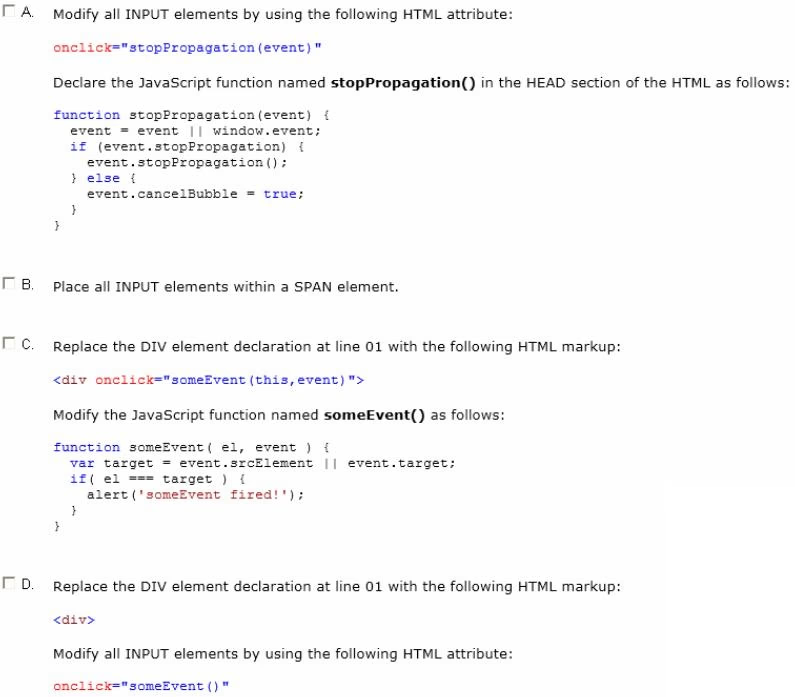You troubleshoot a webpage that contains the following HTML markup: (Line numbers are included for reference only.)
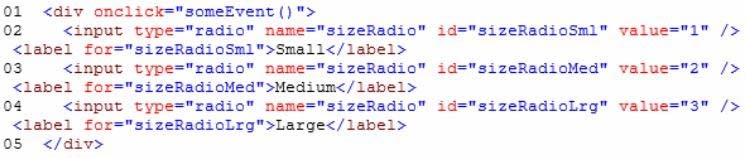
The webpage also contains the following JavaScript function named someEvent() that is declared in the HEAD section of the HTML:
Function someEvent() {
Alert('someEvent fired!');
}
The JavaScript function named someEvent() must run only when the user clicks the DIV element, not the INPUT elements.
You need to modify the webpage to invoke the JavaScript function named someEvent().
What should you do? (Each correct answer presents a complete solution. Choose two.)