You have a service published to a website.
When you connect to the website, you receive the following data.
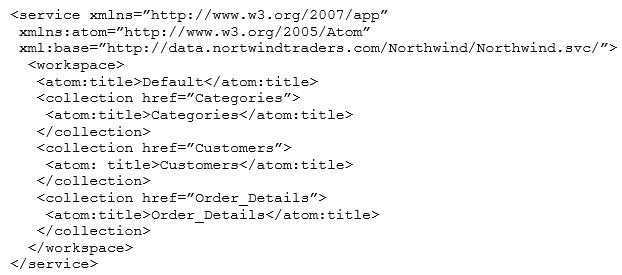
You need to create a query that retrieves the Categories data and the Customers data.
Which type of source should you use?
You have a service published to a website.
When you connect to the website, you receive the following data.
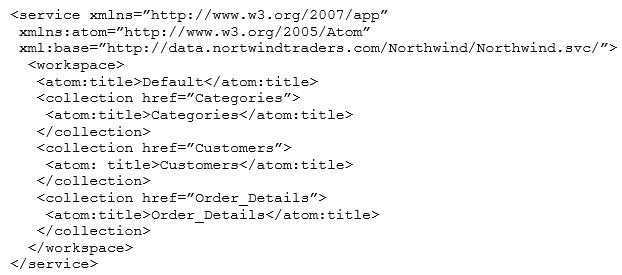
You need to create a query that retrieves the Categories data and the Customers data.
Which type of source should you use?
The type of source to use is an OData Feed. The provided data is described using AtomPub, which is a protocol used for publishing and editing web resources, and it typically uses OData services for managing data. OData supports both XML-based AtomPub format and JSON format for exposing resources such as collections and entries. Therefore, to query the Categories and Customers data from the given URL, an OData Feed source is the most appropriate choice.
this is C. OData Feed if you want to retrieve data.... https://services.odata.org/V3/Northwind/Northwind.svc/
the top of your link shows this as an XML file.
sample xml: https://services.odata.org/V2/Northwind/Northwind.svc/ sample json: https://blog.exploratory.io/working-with-json-data-in-very-simple-way-ad7ebcc0bb89 sample OData: https://services.odata.org/V2/Northwind/Northwind.svc/Products?$format=json&$top=2&$orderby=ProductName%20desc https://docs.microsoft.com/en-us/odata/overview
I think you are rght https://docs.microsoft.com/en-us/power-bi/connect-data/desktop-connect-odata
sample xml: https://services.odata.org/V2/Northwind/Northwind.svc/ sample json: https://blog.exploratory.io/working-with-json-data-in-very-simple-way-ad7ebcc0bb89 sample OData: https://services.odata.org/V2/Northwind/Northwind.svc/Products?$format=json&$top=2&$orderby=ProductName%20desc https://docs.microsoft.com/en-us/odata/overview
I agree here. I tested using OData Feed data source type to connect to the service and was able further view the Categories and Customers data. If I select XML, it just asks for a local XML file which is not what the question is asking for.
O Data feed https://www.bing.com/images/search?view=detailV2&ccid=Sjr2UCn6&id=6CEB2AAE95A867A755553B336480D13CA6AD4F6F&thid=OIP.Sjr2UCn6eAMxv90o1zHM5wHaEV&mediaurl=https%3a%2f%2fmsdnshared.blob.core.windows.net%2fmedia%2fMSDNBlogsFS%2fprod.evol.blogs.msdn.com%2fCommunityServer.Blogs.Components.WeblogFiles%2f00%2f00%2f01%2f52%2f63%2fmetablogapi%2f6735.image_thumb.png&exph=426&expw=727&q=example+of+an+odata+feed&simid=608006213237083867&ck=D926CDF110F0E6FA9379D74E1A4A2582&selectedindex=0&ajaxhist=0&first=1&scenario=ImageHoverTitle
XML Odata3 feeds looks like XML but OData4 is more kinda json. But the code above looks like more of xml so xml
It's XML. It says so in the actual data ... xmlns ... (xml namespace)
I go with C. OData supports two formats for representing the resources (Collections, Entries, Links, etc) it exposes: the XML-based Atom format and the JSON format. Ref Link: https://www.odata.org/documentation/odata-version-2-0/atom-format/
C is the correct anwswer. https://docs.microsoft.com/en-us/power-bi/connect-data/desktop-connect-odata D is not possible as the XML contains only description of collections (customers...etc) and NOT underlying data.
https://www.kizan.com/blog/consuming-xml-web-service-data-in-power-bi
It is OData Feed. There is also "atom" text (xmlns:atom.... atom:title...) https://www.odata.org/documentation/odata-version-2-0/atom-format/
Ans: C.OData feed ... Tested it
OData Feed is correct I think