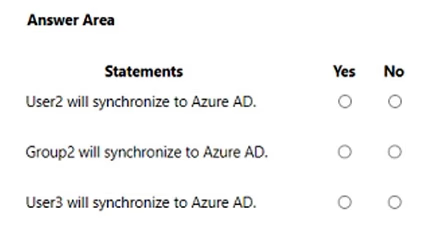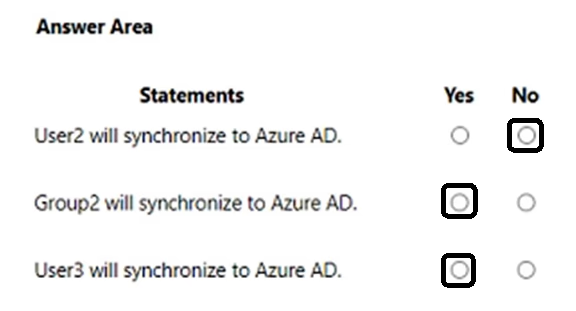HOTSPOT -
Your network contains an Active Directory domain named fabrikam.com. The domain contains the objects shown in the following table.
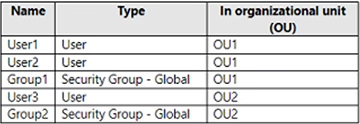
The groups have the members shown in the following table.
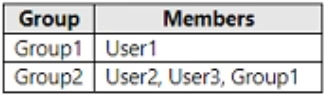
You are configuring synchronization between fabrikam.com and an Azure AD tenant.
You configure the Domain/OU Filtering settings in Azure AD Connect as shown in the Domain/OU Filtering exhibit (Click the Domain/OU Filtering tab.)
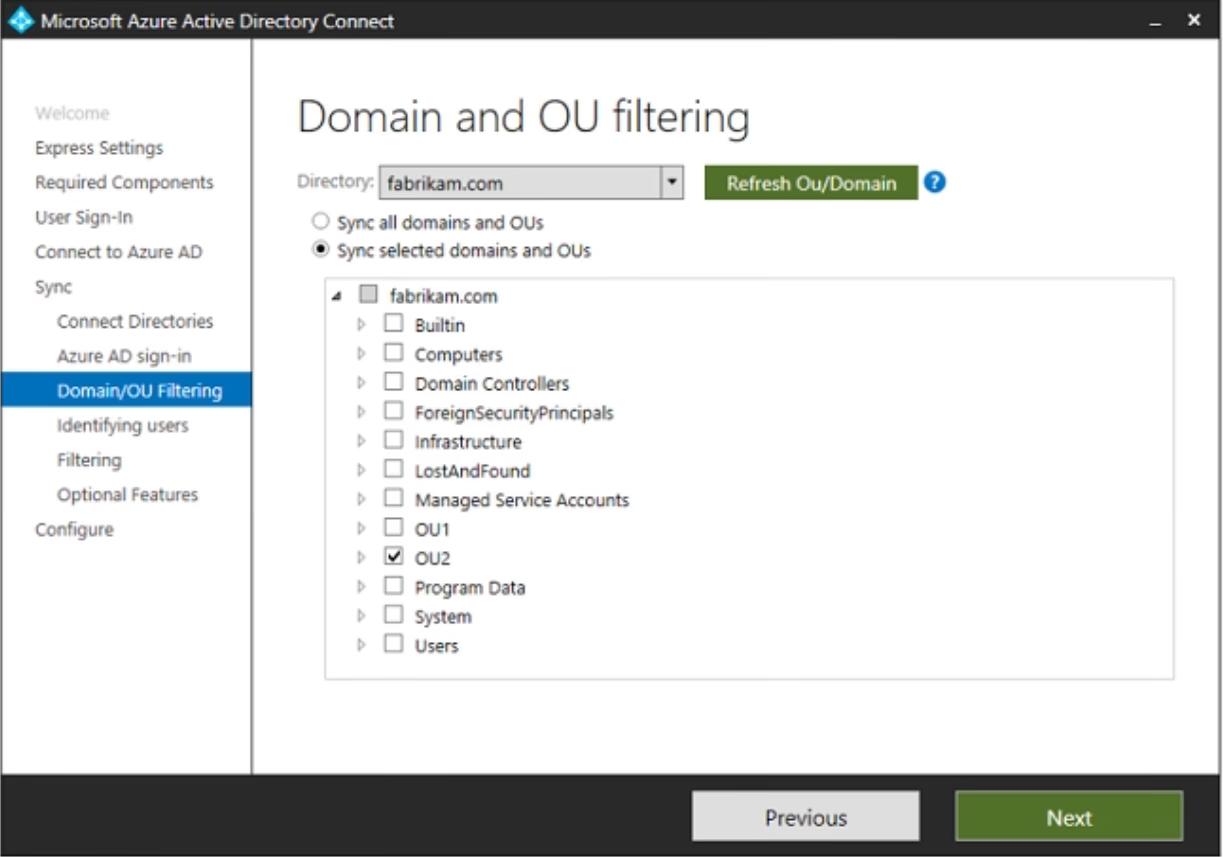
You configure the Filtering settings in Azure AD Connect as shown in the Filtering exhibit. (Click the Filtering tab.)
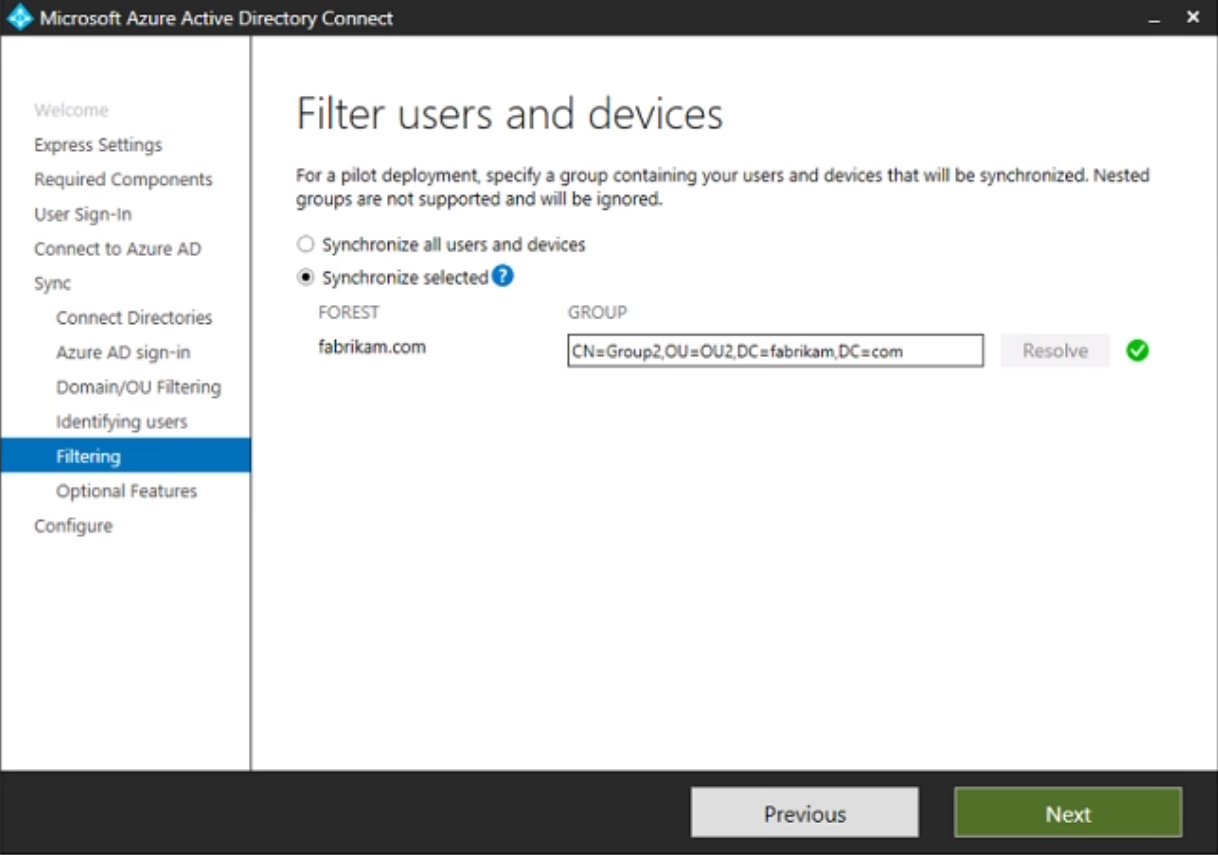
For each of the following statements, select Yes if the statement is true. Otherwise, select No.
NOTE: Each correct selection is worth one point.