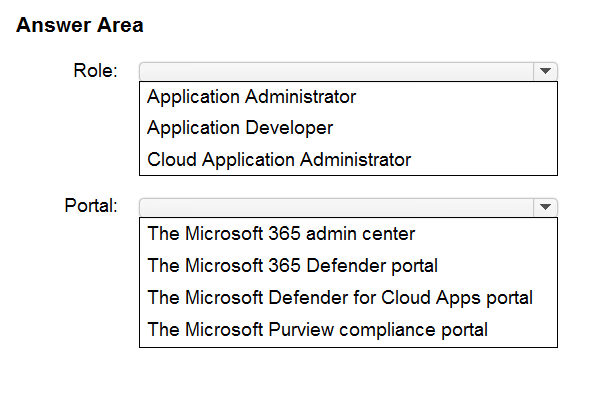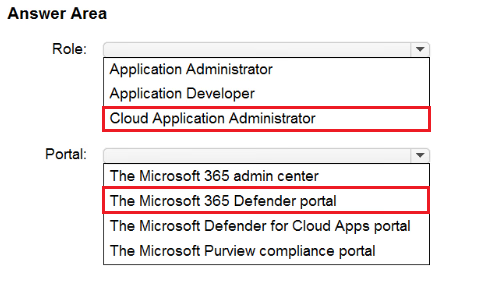HOTSPOT -
You have a Microsoft 365 E5 subscription that contains a user named User1.
You configure app governance integration.
User1 needs to view the App governance dashboard. The solution must use the principle of the least privilege.
Which role should you assign to User1, and which portal should User1 use to view the dashboard? To answer, select the appropriate options in the answer area.
NOTE: Each correct selection is worth one point.