HOTSPOT -
To complete the sentence, select the appropriate option in the answer area.
Hot Area:
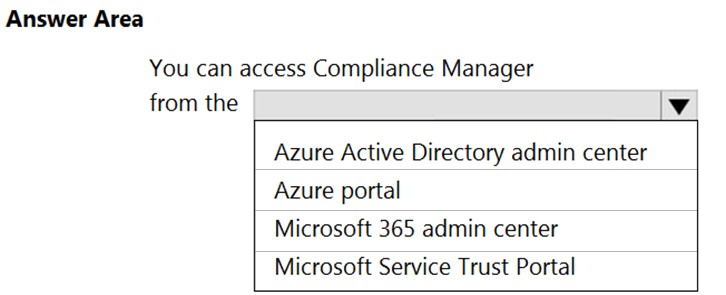
HOTSPOT -
To complete the sentence, select the appropriate option in the answer area.
Hot Area:
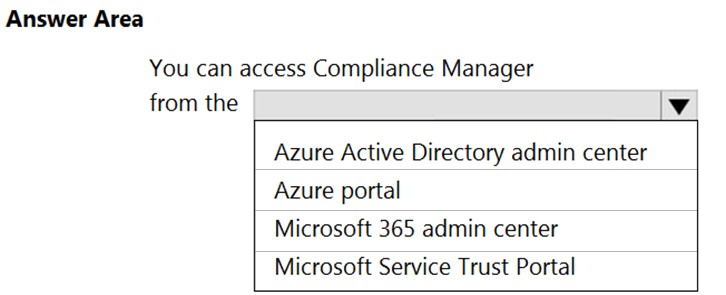
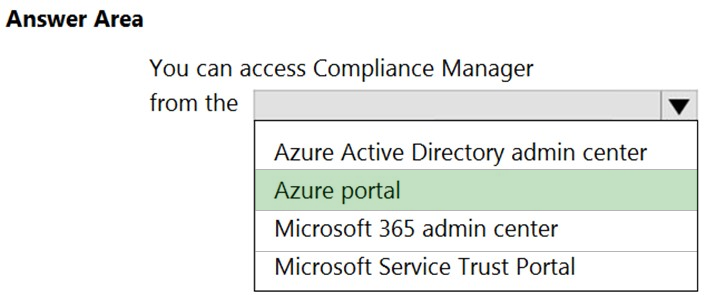
Answer should be Microsoft 365 Admin Center: "Compliance Manager has moved from the Service Trust Portal to its new location in the Microsoft 365 compliance center. All customer data has been moved over to the new location, so you can continue using Compliance Manager without interruption. Refer to the Compliance Manager documentation for setup information and to learn about new features. Although the classic version of Compliance Manager remains in the Service Trust Portal, all users are encouraged to use Compliance Manager in the Microsoft 365 compliance center." https://docs.microsoft.com/en-us/microsoft-365/compliance/get-started-with-service-trust-portal?view=o365-worldwide
This is correct. The link is explaining it very well. I used to access it in my company portal.
nooo , check this link https://servicetrust.microsoft.com/ its trust center , its not moved !!
https://servicetrust.microsoft.com/ this is not accessible anymore.. Now the Compliance manager is in Microsoft Purview Compliance Manager https://docs.microsoft.com/en-us/microsoft-365/compliance/compliance-manager?view=o365-worldwide
Should be Microsoft 365 compliance center (status in 08.07.2021): https://docs.microsoft.com/en-us/microsoft-365/compliance/compliance-manager?view=o365-worldwide
I agree with you. (https://docs.microsoft.com/en-us/microsoft-365/compliance/compliance-manager?view=o365-worldwide)
Azure Portal is mother of all then why not Azure portal will be the answer ? This is bigger set and should be correct always, pls correct me if I am wrong.
How could go to the compliance manager from Azure portal?, I didn't find the way.
No you can't because you access it from Purview or 365 admin center( Compliance used to be under the service trust portal). You will need global admin rights to be able to even use a trial. https://learn.microsoft.com/en-us/microsoft-365/compliance/compliance-manager-setup?source=recommendations&view=o365-worldwide
September 2023: Go to the Microsoft Purview compliance portal and sign in with your Microsoft 365 global administrator account... https://learn.microsoft.com/en-us/purview/compliance-manager-setup
Answer is : Microsoft 365 Admin Center. https://learn.microsoft.com/en-us/purview/compliance-manager-setup
Answer has to be Office 365 Admin Center
answer is m365 admin center. link - https://learn.microsoft.com/en-us/answers/questions/1190170/you-can-access-compliance-manager-from-the-microso
2024-02-08 Microsoft 365 Discontinuation of the "Office 365 Security and Compliance Center" We are in the final stages of retiring the Office 365 Security and Compliance Center. All solutions and features will soon be fully migrated to the Microsoft Defender portal , the Microsoft Purview portal , and the Exchange admin center . For quarantined email messages, go to the Quarantine page . If you continue to use the Office 365 Security and Compliance Center (protection.office.com), please update the internal links or bookmarks to the new portals.
Compliance Manager is primarily accessed through the Microsoft 365 Compliance Center rather than the Azure portal or the Microsoft 365 Admin Center.
Certainly! To access Microsoft Purview Compliance Manager, follow these steps: Go to the Microsoft Purview compliance portal or the Microsoft 365 admin center. Sign in using your Microsoft 365 global administrator account. In the portal, select Compliance Manager from the left navigation pane. You’ll arrive at your Compliance Manager dashboard where you can assess and manage compliance across your multicloud environment
That's it, i think the new option now should be purrrrview.
Microsoft 365 Admin Center
Compliance Manager is available to organizations with Office 365 and Microsoft 365 licenses, and to US Government Community Cloud (GCC) Moderate, GCC High, and DoD customers. Assessment availability and management capabilities depend on your licensing agreement. To access, go to the Microsoft Purview compliance portal and sign in with your M365 global admin account >> Select Compliance Manager on the left navigation pane. You will land on the Compliance Manager dashboard.
I don't agree with this the answer should be Microsoft 365 Admin Center. You can only access Compliance Manager from the Microsoft 365 admin center
"To launch your Microsoft Purview account from the Azure portal, go to Microsoft Purview accounts in Azure portal, select the account you want to launch and launch the account."
Final Answer no bakwas : MS Trust Portal
should be Microsoft 365 Admin Center:
I am getting confused, whether admin center or portal. Please help!
MS trust portal. Check https://servicetrust.microsoft.com/ComplianceManager
just checked and seems like compliance manager is in M365 admin center. I'd go for MS 365 admin center
i said microsoft 365