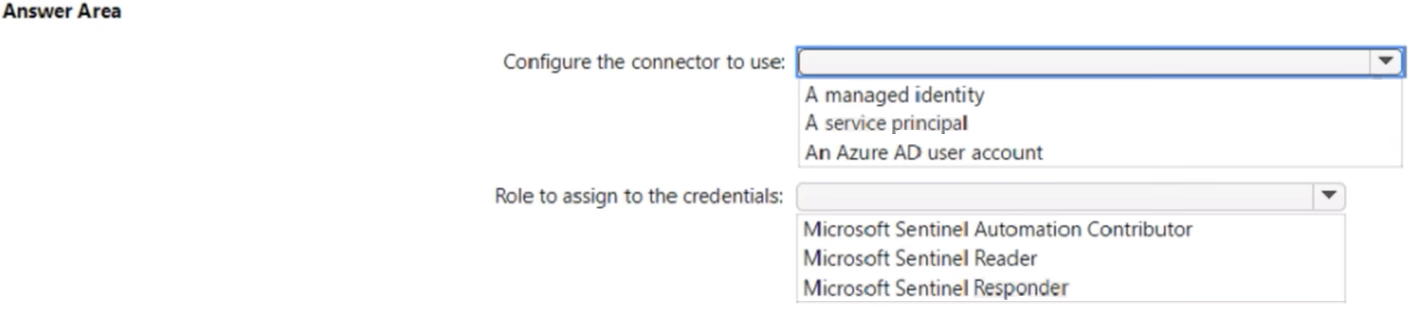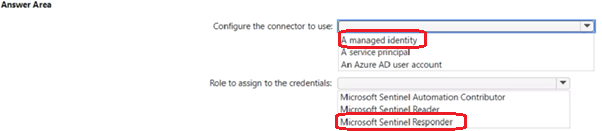HOTSPOT
-
You have a Microsoft Sentinel workspace named sws1.
You plan to create an Azure logic app that will raise an incident in an on-premises IT service management system when an incident is generated in sws1.
You need to configure the Microsoft Sentinel connector credentials for the logic app. The solution must meet the following requirements:
• Minimize administrative effort.
• Use the principle of least privilege.
How should you configure the credentials? To answer, select the appropriate options in the answer area.
NOTE: Each correct selection is worth one point.