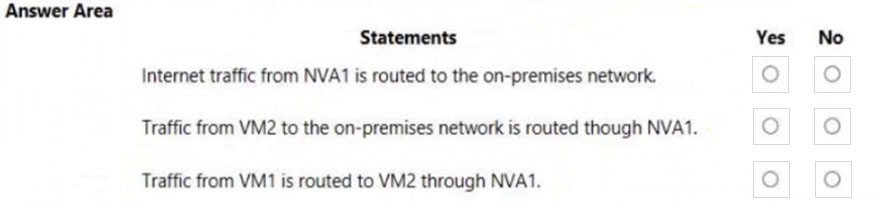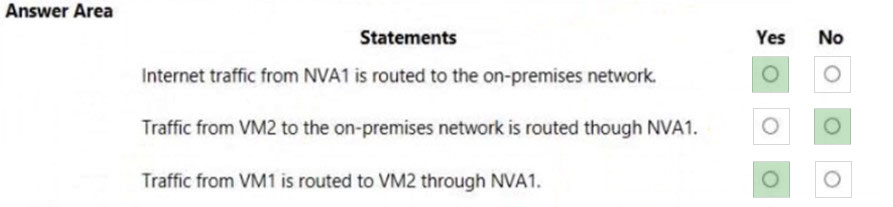HOTSPOT -
You configure a route table named RT1 that has the routes shown in the following table.
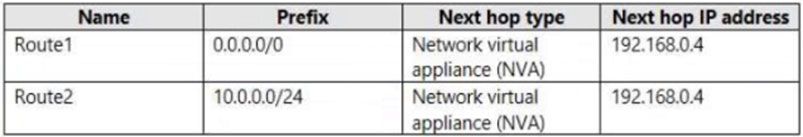
You have an Azure virtual network named Vnet1 that has the subnets shown in the following table.
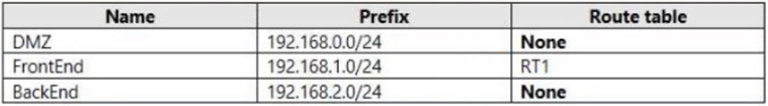
You have the resources shown in the following table.
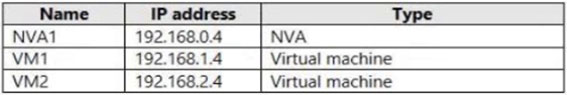
Vnet1 connects to an ExpressRoute circuit. The on-premises router advertises the following routes:
✑ 0.0.0.0/0
✑ 10.0.0.0/16
For each of the following statements, select Yes if the statement is true. Otherwise, select No.
NOTE: Each correct selection is worth one point.
Hot Area: