You have an Active Directory domain named contoso.com.
The computers in contoso.com are installed by using Windows Deployment Services.
You have a server named Server1 that runs Windows Server 2016 and is a member of contoso.com. Server1 has the Hyper-V role installed. Virtual machines on
Server1 are connected to an external switch named Switch1.
You create a virtual machine named VM1 on Server1 by running the following cmdlets.
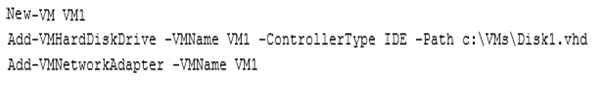
You need to ensure that you can install the operating system on VM1 by using Windows Deployment Services.
What should you do?
parameter of Switch1.
B. Add a SCSI controller to VM1.
C. Add a legacy network adapter to VM1.
parameter of Switch1.