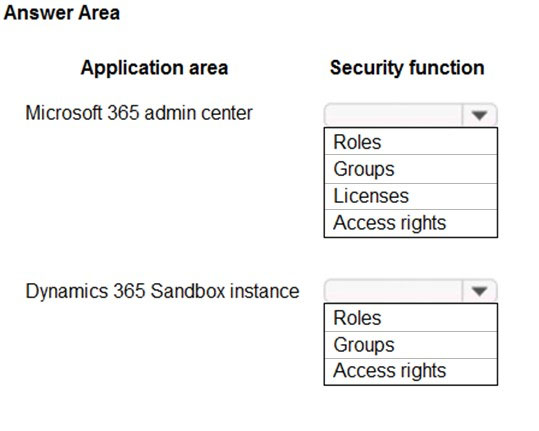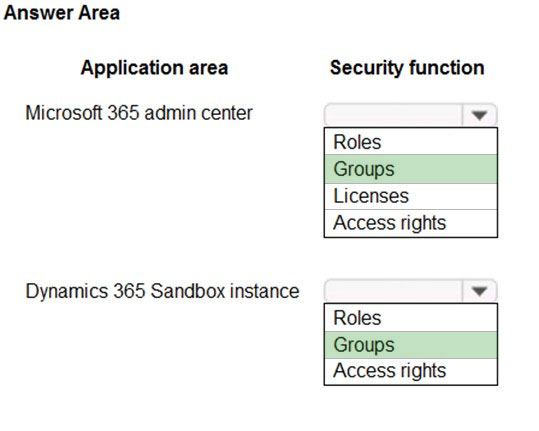HOTSPOT -
You are a Dynamics 365 Customer Services administrator. You have a Production instance and Sandbox instance.
Users record Production instance data in the Sandbox instance.
You need to ensure that the users only record data in the Production instance.
Which security function needs to be edited to prevent access to the Sandbox? To answer, select the appropriate options in the answer area.
NOTE: Each correct selection is worth one point.
Hot Area: