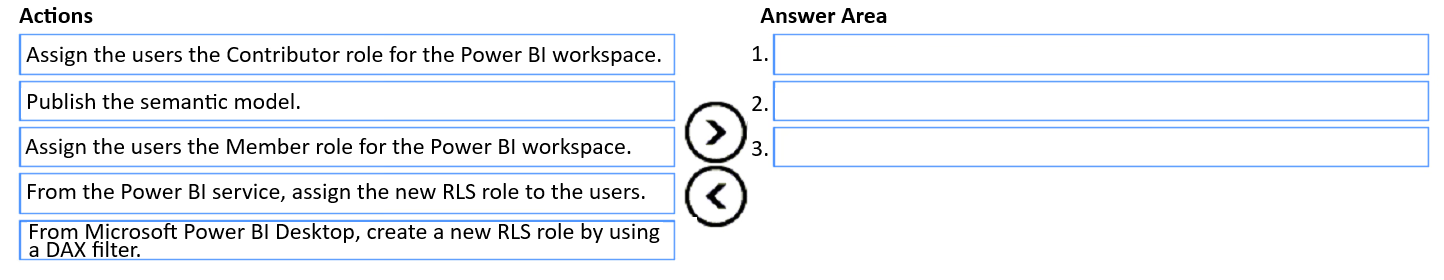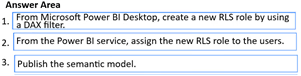DRAG DROP
-
You have a Power BI semantic model.
You need to configure row-level security (RLS) to restrict data access for users that have the Viewer permissions.
Which three actions should you perform in sequence? To answer, move the appropriate actions from the list of actions to the answer area and arrange them in the correct order.