You have a Microsoft Entra tenant that uses Microsoft Entra Permissions Management and contains the accounts shown in the following table:
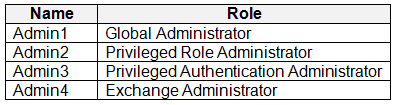
Which accounts will be listed as assigned to highly privileged roles on the Azure AD insights tab in the Entra Permissions Management portal?