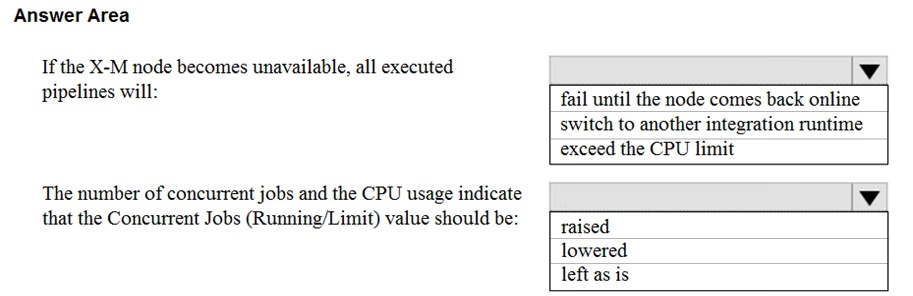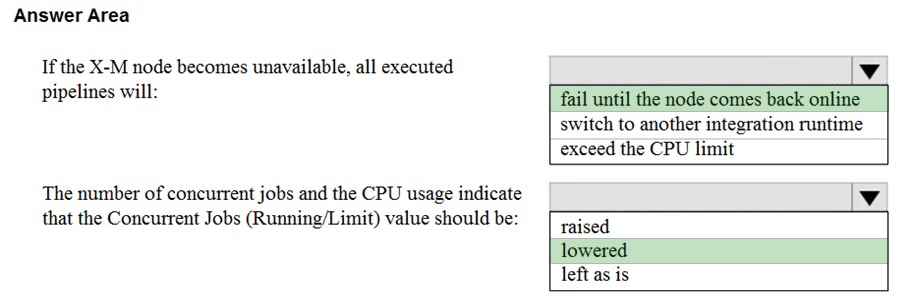HOTSPOT -
You have a self-hosted integration runtime in Azure Data Factory.
The current status of the integration runtime has the following configurations:
✑ Status: Running
✑ Type: Self-Hosted
✑ Version: 4.4.7292.1
✑ Running / Registered Node(s): 1/1
✑ High Availability Enabled: False
✑ Linked Count: 0
✑ Queue Length: 0
✑ Average Queue Duration: 0.00s
The integration runtime has the following node details:
✑ Name: X-M
✑ Status: Running
✑ Version: 4.4.7292.1
✑ Available Memory: 7697MB
✑ CPU Utilization: 6%
✑ Network (In/Out): 1.21KBps/0.83KBps
✑ Concurrent Jobs (Running/Limit): 2/14
✑ Role: Dispatcher/Worker
✑ Credential Status: In Sync
Use the drop-down menus to select the answer choice that completes each statement based on the information presented.
NOTE: Each correct selection is worth one point.
Hot Area: