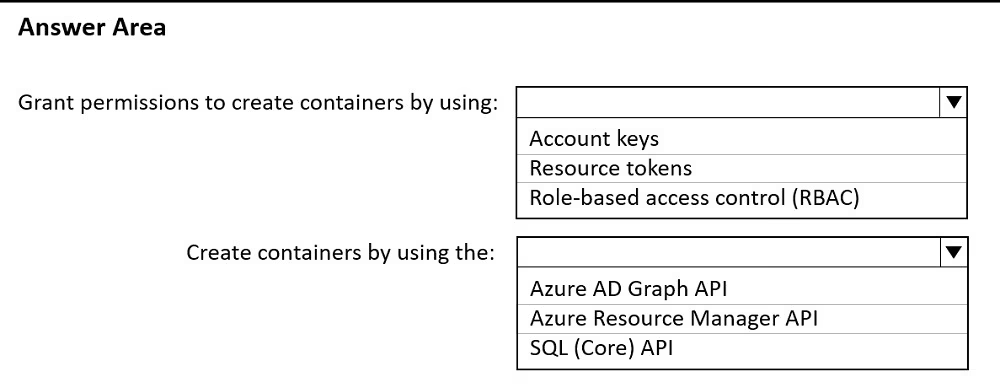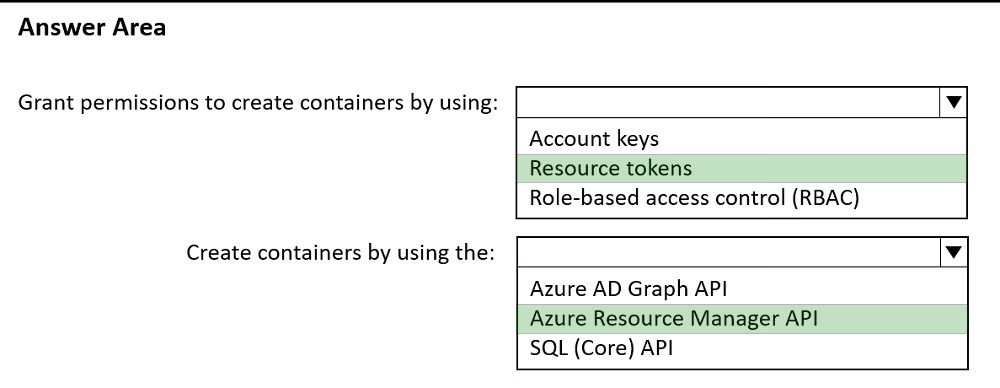HOTSPOT -
You have an Azure Cosmos DB Core (SQL) API account named account1 that has the disableKeyBasedMetadataWriteAccess property enabled.
You are developing an app named App1 that will be used by a user named DevUser1 to create containers in account1. DevUser1 has a non-privileged user account in the Azure Active Directory (Azure AD) tenant.
You need to ensure that DevUser1 can use App1 to create containers in account1.
What should you do? To answer, select the appropriate options in the answer area.
NOTE: Each correct selection is worth one point.
Hot Area: