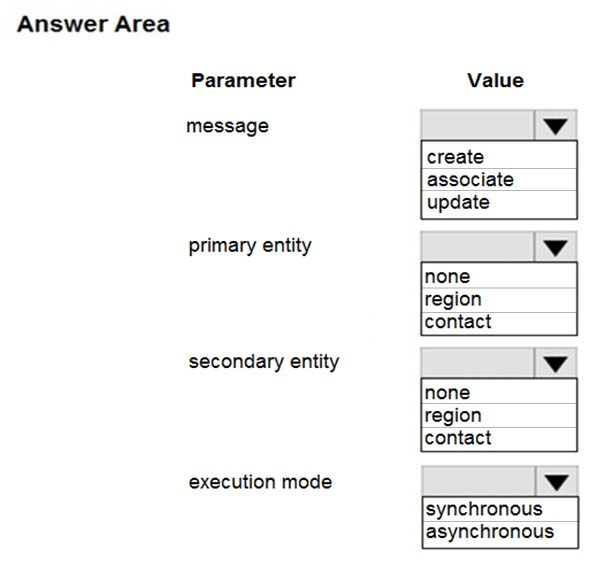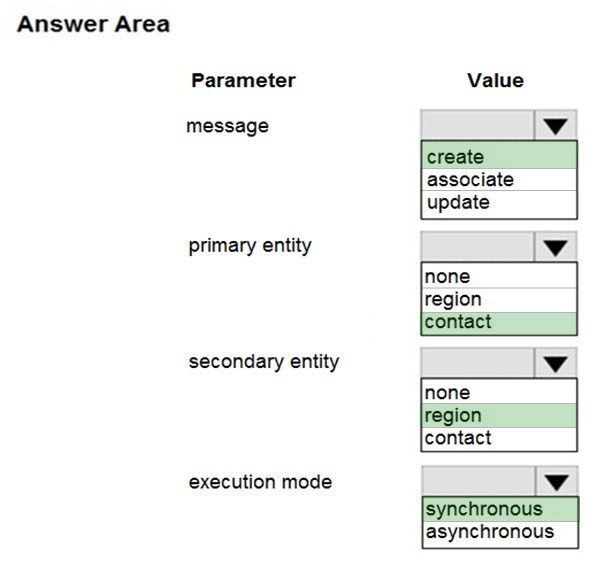HOTSPOT -
A travel agency uses Dynamics 365 Sales.
Customers are allowed to add up to three regions to their travel preferences from the website. Customer preferences must be stored in the Contact entity. An error message must display if customers enter data incorrectly. You create a plug-in.
You need to register the plug-in to meet the requirements.
Which value should you apply for each parameter? To answer, select the appropriate options in the answer area.
NOTE: Each correct selection is worth one point.
Hot Area: