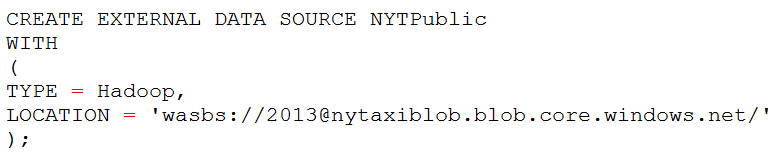BCDE
There is an article on github as part of the Microsoft documentation that provides details on how to load data into an Azure SQL data warehouse from an Azure
Blob storage account. The key steps are:
Creating a master key in the database.
Creating an external data source for the Azure Blob storage account:
3. Create a master key for the MySampleDataWarehouse database. You only need to create a master key once per database.
CREATE MASTER KEY;
4. Run the following CREATE EXTERNAL DATA SOURCE statement to define the location of the Azure blob. This is the location of the external taxi cab data. To run a command that you have appended to the query window, highlight the commands you wish to run and click Execute.
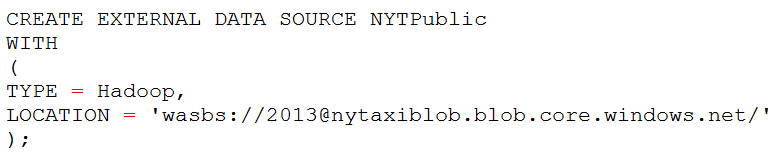
Next you load the data. But it is always beneficial to load the data into a staging table first:
Load the data into your data warehouse.
This section uses the external tables you just defined to load the sample data from Azure Storage Blob to SQL Data Warehouse.
[!NOTE] This tutorial loads the data directly into the final table. In a production environment, you will usually use CREATE TABLE AS SELECT to load into a staging table. While data is in the staging table you can perform any necessary transformations. To append the data in the staging table to a production table, you can use the INSERT...SELECT statement. For more information, see Inserting data into a production table.
Since this is clearly provided in the documentation, all other options are incorrect.