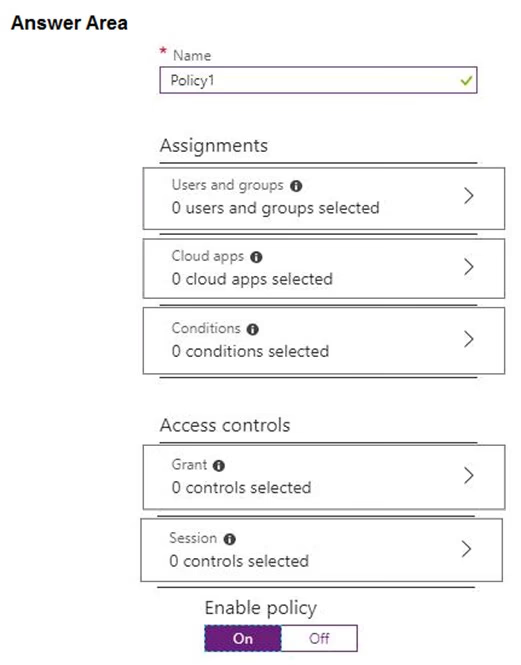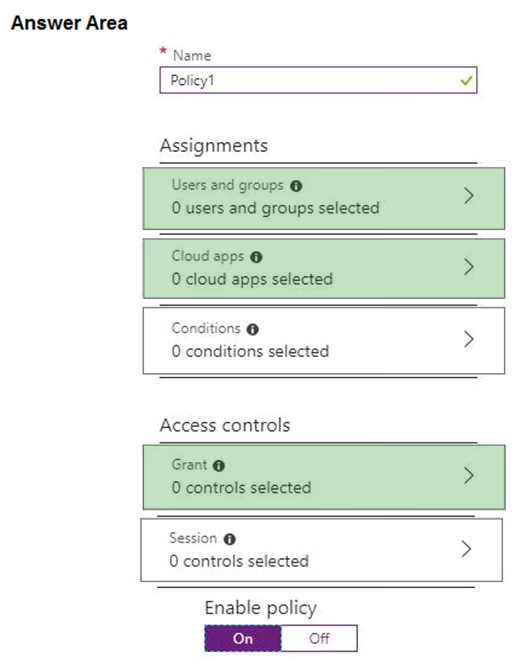Hmmm I'm not sure - if you follow the link in the answer: https://docs.microsoft.com/en-gb/azure/active-directory/authentication/tutorial-enable-azure-mfa
...the conditions appear to be setup in the Cloud apps section:
For this tutorial, configure the Conditional Access policy to require MFA when a user signs in to the Azure portal.
Select Cloud apps or actions. You can choose to apply the Conditional Access policy to All cloud apps or Select apps. To provide flexibility, you can also exclude certain apps from the policy.
For this tutorial, on the Include page, choose the Select apps radio button.
Choose Select, then browse the list of available sign-in events that can be used.
For this tutorial, choose Microsoft Azure Management so the policy applies to sign-in events to the Azure portal.
To apply the select apps, choose Select, then Done.