HOTSPOT -
What is the membership of Group1 and Group2? To answer, select the appropriate options in the answer area.
NOTE: Each correct selection is worth one point.
Hot Area:
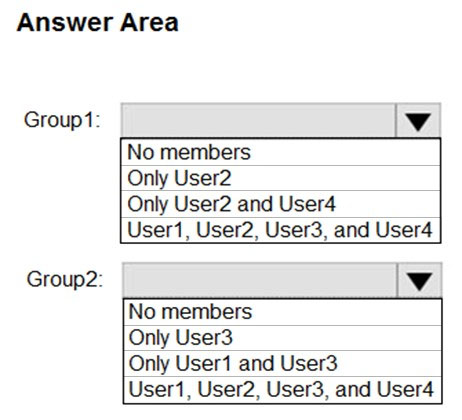
HOTSPOT -
What is the membership of Group1 and Group2? To answer, select the appropriate options in the answer area.
NOTE: Each correct selection is worth one point.
Hot Area:
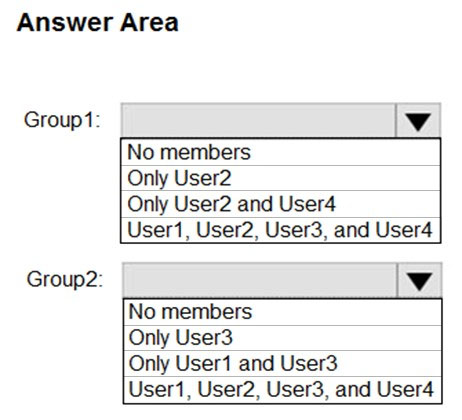
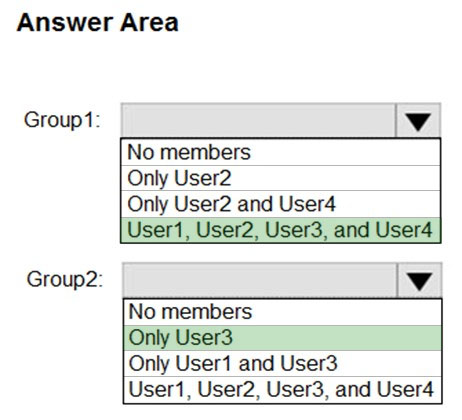
Box 1: User1, User2, User3, User4
Contains "ON" is true for Montreal (User1), MONTREAL (User2), London (User 3), and Ontario (User4) as string and regex operations are not case sensitive.
Box 2: Only User3 -
Match "*on" is only true for London (User3) as 'London' is the only word that ends with 'on'.
Scenario:
Contoso.com contains the users shown in the following table.
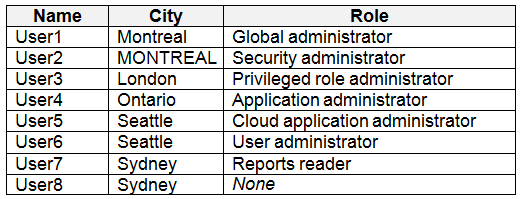
Contoso.com contains the security groups shown in the following table.
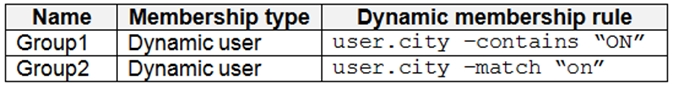
References:
https://docs.microsoft.com/en-us/azure/active-directory/users-groups-roles/groups-dynamic-membership
The answer is correct. Group 1 - U1, U2, U3 & U4 AND for Group 2 - U3.
Tested in lab.. >>> -match "*on" >>> is an incorrect expression, it will not allow you to save the this, so the group will not contain any members. ... valid expression could be ".*on" (with a dot in front) ... so make sure in exam you see the dot, if no dot ... then, no members.
you're right, the syntacx is evaluated only on this format (user.displayName -match ".*as")
In the exam its - Match "on" no dot selected no members
To back the CASGTI. https://learn.microsoft.com/en-us/entra/identity/users/groups-dynamic-membership Using the -match operator The -match operator is used for matching any regular expression user.displayName -match ".*vid"
In exam 1/28/24
Passed. Exam duration 100 min + 20. On the Microsoft site: https://learn.microsoft.com/en-us/credentials/certifications/azure-security-engineer/?practice-assessment-type=certification You will have 100 minutes to complete this assessment. Last Updated 04/30/2024 55 questions (46+9) contoso, 6 questions This question in exam (study case) My answer Group1: User1, User2, User3, User4 Group2: User1, User2, User3, User4 New 3 or 4 questions VM1, SQL1, VNET1, AKS in Google Cloud. What items are protected by Microsoft Defender & default period scan.
Gotten this in May 2023 exam.
I tested it with this script # Define an array of colors $colors = "RED", "Green", "Blue" # Check if "Red" exists in the array (case-sensitive) if ($colors -contains "Red") { Write-Host "The array contains 'Red'." } else { Write-Host "The array does not contain 'Red'." } # Check if "red" exists in the array (case-sensitive) if ($colors -contains "red") { Write-Host "The array contains 'red'." } else { Write-Host "The array does not contain 'red'." } if ($colors -match "red") { Write-Host "The array match 'red'." } else { Write-Host "The array does not match 'red'." } *************************** Console shows this result The array contains 'Red'. The array contains 'red'. The array match 'red'. **************************** My conclusion is Group 1 => U1,U2,U3,U4 Group2 => U1, U2,U3,U4
https://learn.microsoft.com/en-us/azure/active-directory/enterprise-users/groups-dynamic-membership#:~:text=String%20and%20regex%20operations%20aren%27t%20case%20sensitive.
Tested in lab. Group1 is: User1, User2, User3, User4 Group2 is: User1, User2, User3, User4 (With -macth "on" and with -match ".*on")
Also tested it and same result.
Tested in Lab! correct answer: Group1: User1, User2, User3, User4 Group2: User1, User2, User3, User4 user.city -contains "ON" = and user.city -match "on" are not case sensitive and will show the same result. But looks like the -match command is more flexible. Contains: user.city -contains "ON" = ok user.city -contains ".*ON" = error1 user.city -contains ".ON" = error1 user.city -contains "*ON" = error1 user.city -contains "*.ON" = error1 Match user.city -match "on" = ok user.city -match ".*on" = ok user.city -match ".on" = ok user.city -match "*on" = error2 user.city -match"*.on" = error2 error1: Dynamic membership rule validation error: Invalid operator. Invalid operator '-contain' error2: Unable to complete due to service connection error. Please try again later. (its not a temporary error ;-)
what was the results for ? is it only ?User 3 - London? user.city -match ".*on" = ok user.city -match ".on" = ok
Explanation: Box 1: User1, User2, User3, User4 Contains "ON" is true for Montreal (User1), MONTREAL (User2), London (User 3), and Ontario (User4) as string and regex operations are not case sensitive. Box 2: Only User3 - Match "*on" is only true for London (User3) as 'London' is the only word that ends with 'on'.
Tested in lab The two membership conditions are case insesitive and give the same result (the same memberhip for the test groups). All give the same result. (user.city -match "on") (user.city -match ".*on") (user.city -contains "ON") Group1: User1, User2, User3, User4 Group2: User1, User2, User3, User4 It's not valid expression: Failed to save group. Failed to save dynamic group. (user.city -match "*on") (user.city -match "*.on")
is the "-match" operator case-sensitive ?
No, all string operations are case insensitive.
user.displayName -match "Da.*" Da, Dav, David evaluate to true, aDa evaluates to false. Therefore in this case -match "on" there are no match for group 2
According to the question, Group 2: No Members
It should return Group2 => U1, U2,U3,U4 Only User3 will be if the expression ".*on".
both are case insesitive where one is classical substring match "contains" and 2nd is regex match(/ig). Both will give the same output
The answer is U1 U2 U3 and U4 four both The -match operator is used for matching any regular expression. Examples: Copy user.displayName -match "^Da.*" Da, Dav, David evaluate to true, aDa evaluates to false.
Agree with the answers users 1-4 for each answer section https://learn.microsoft.com/en-us/entra/identity/users/groups-dynamic-rule-more-efficient. The relevant section Minimize the usage of the match operator in rules as much as possible. Instead, explore if it's possible to use the startswith or -eq operators. Considering using other properties that allow you to write rules to select the users you want to be in the group without using the -match operator. For example, if you want a rule for the group for all users whose city is Lagos, then instead of using rules like: user.city -match "ago"
This case study was in Exam 19/07/2024 I Selected users 1234 for both groups.