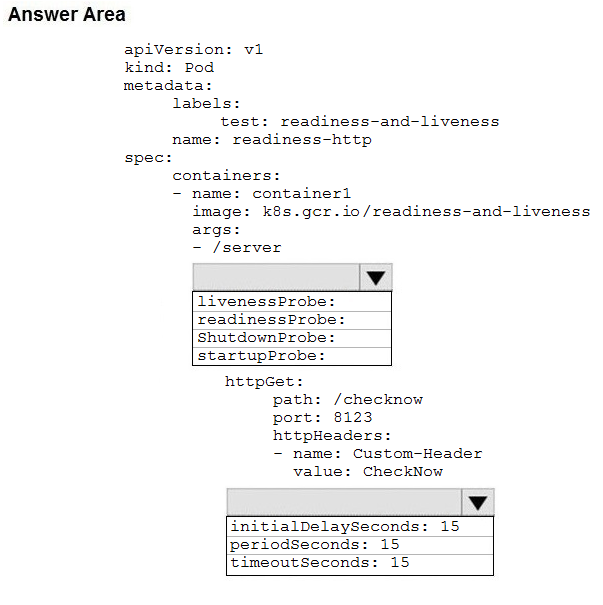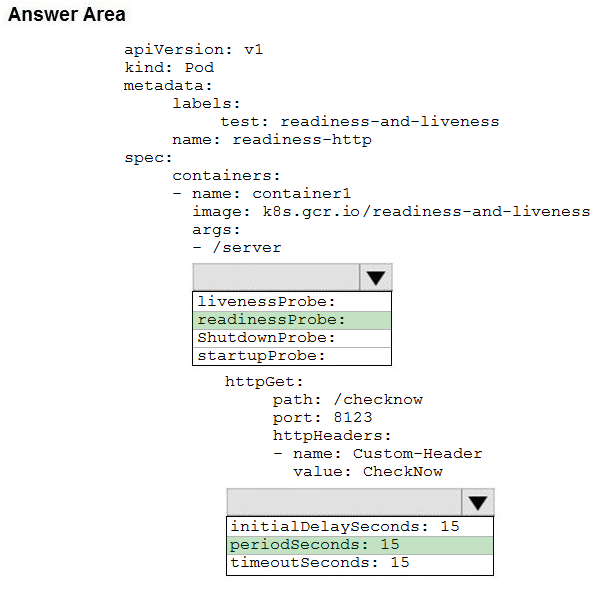HOTSPOT -
You have an Azure Kubernetes Service (AKS) pod.
You need to configure a probe to perform the following actions:
✑ Confirm that the pod is responding to service requests.
✑ Check the status of the pod four times a minute.
✑ Initiate a shutdown if the pod is unresponsive.
How should you complete the YAML configuration file? To answer, select the appropriate options in the answer area.
NOTE: Each correct selection is worth one point.
Hot Area: