HOTSPOT -
You need to roll back the mobile app to an earlier version.
What should you do? To answer, select the appropriate options in the answer area.
NOTE: Each correct selection is worth one point.
Hot Area:
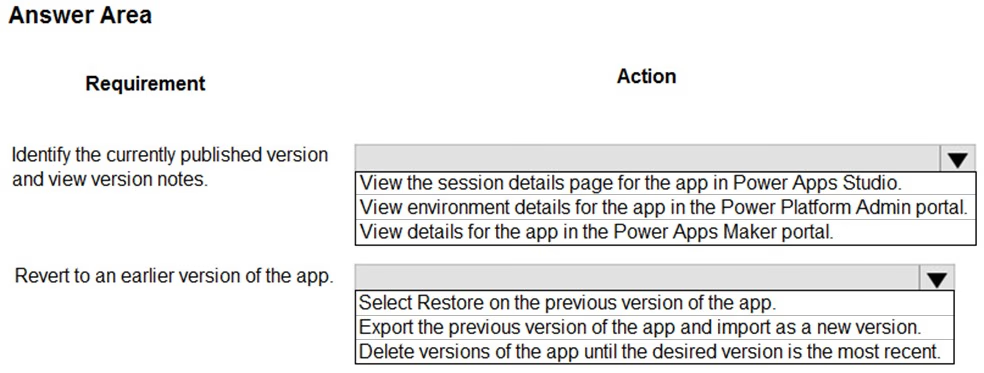
HOTSPOT -
You need to roll back the mobile app to an earlier version.
What should you do? To answer, select the appropriate options in the answer area.
NOTE: Each correct selection is worth one point.
Hot Area:
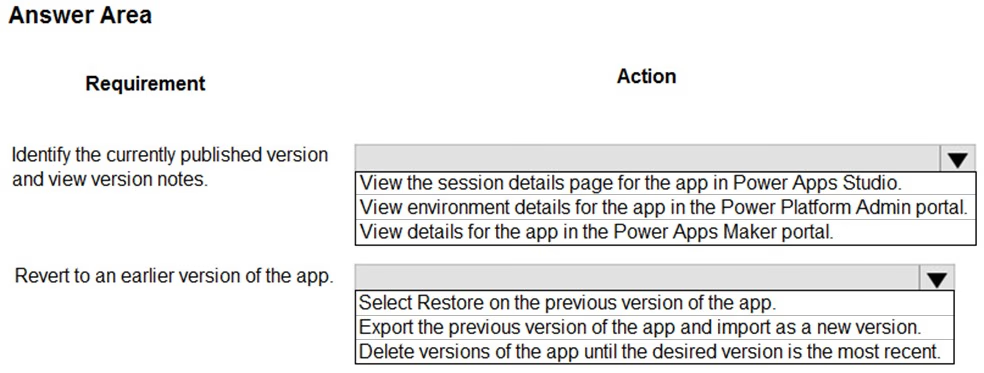
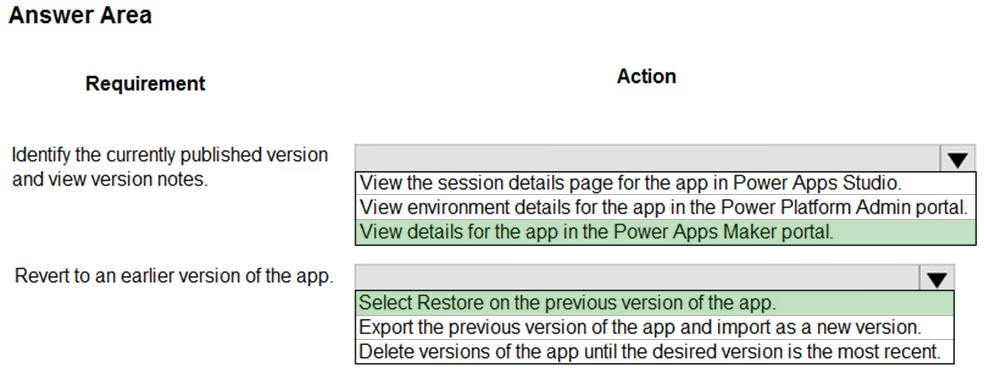
Box 1: View details for the app in the Power Apps Maker portal.
Scenario: Previous versions of the mobile app must be available for roll back purposes.
1. Sign in to Power Apps.
2. Select Apps from the left-pane.
3. Select Apps.
4. Select your app.
5. Select Details.
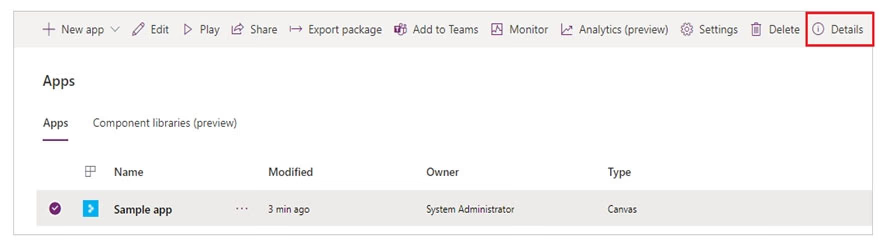
6. Select Versions.
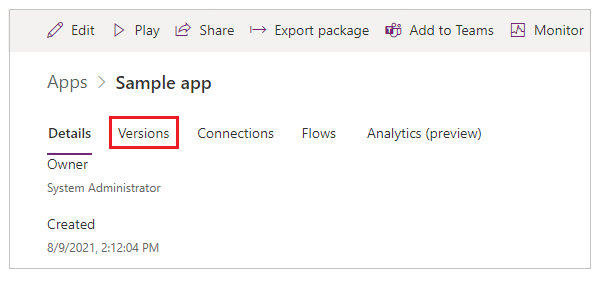
Box 2: Select Restore on the previous version of the app.
Scenario: All versions of software that have been used in production must be retained for five years.
Restore an app from your account
1. Sign in to Power Apps.
2. Select Apps from the left-pane.
3. Select Apps.
4. Select your app.
5. Select Details.
6. Select Details option.
7. Select Versions.
8. Select Versions.
9. Select the app version that you want to restore.
10.Select Restore.
11.Select Restore.
12.Confirm by selecting Restore again.
Reference:
https://docs.microsoft.com/en-us/powerapps/maker/canvas-apps/restore-an-app
Correct!
Isn't first answer I) sessions.. ?
At first glance I may have said it is the first one, then I tested by myself and I've discovered actually there is a 'Details' page in the POwerApps Maker POrtal where you can see the app versions. You can also access this page from the PowerApps Studio when you save the app.