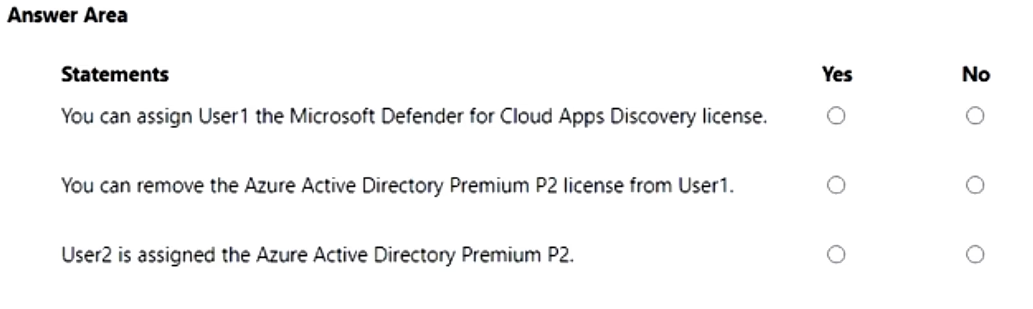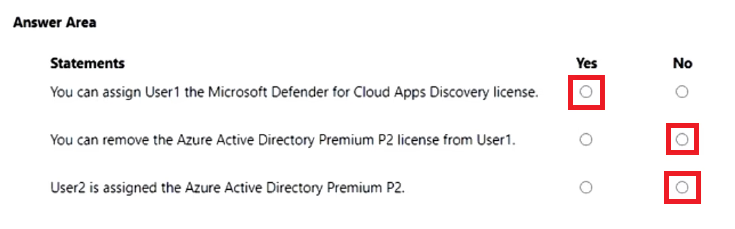HOTSPOT -
You have an Azure AD tenant named adatum.com that contains the groups shown in the following table.
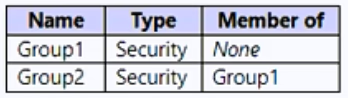
Adatum.com contains the users shown in the following table.
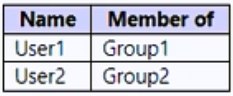
You assign an Azure Active Directory Premium P2 license to Group1 as shown in the following exhibit.
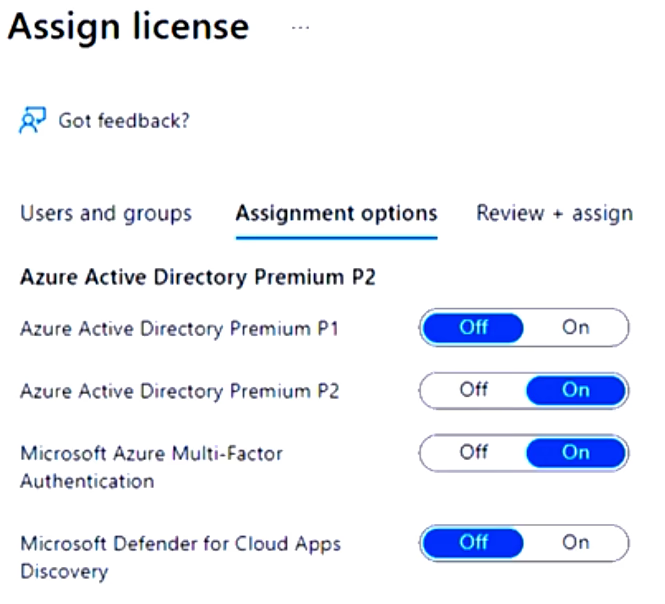
Group2 is NOT directly assigned a license.
For each of the following statements, select Yes if the statement is true. Otherwise, select No.
NOTE: Each correct selection is worth one point.