You plan to migrate an on-premises Hyper-V environment to Azure by using Azure Site Recovery. The Hyper-V environment is managed by using Microsoft
System Center Virtual Machine Manager (VMM).
The Hyper-V environment contains the virtual machines in the following table.
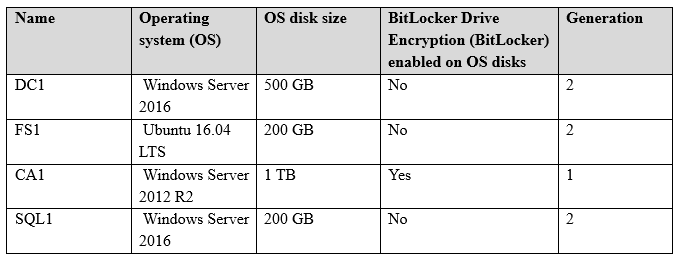
Which virtual machine can be migrated by using Azure Site Recovery?