HOTSPOT -
You need to implement the retail store location Azure Function.
How should you configure the solution? To answer, select the appropriate options in the answer area.
NOTE: Each correct selection is worth one point.
Hot Area:
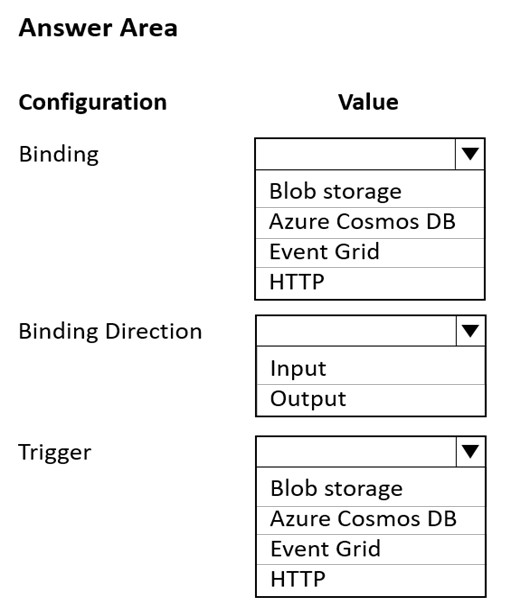
HOTSPOT -
You need to implement the retail store location Azure Function.
How should you configure the solution? To answer, select the appropriate options in the answer area.
NOTE: Each correct selection is worth one point.
Hot Area:
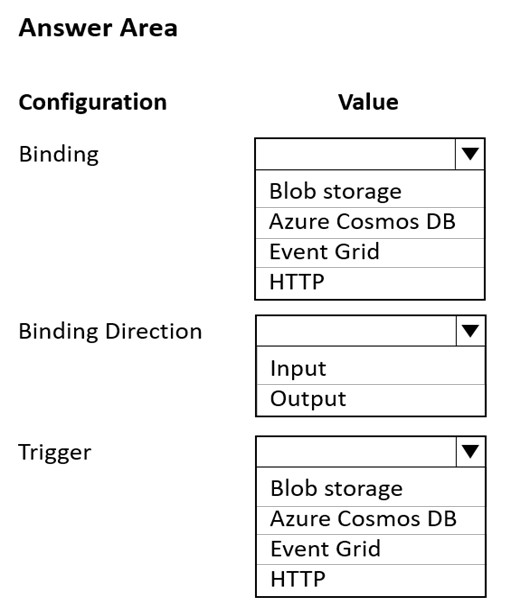
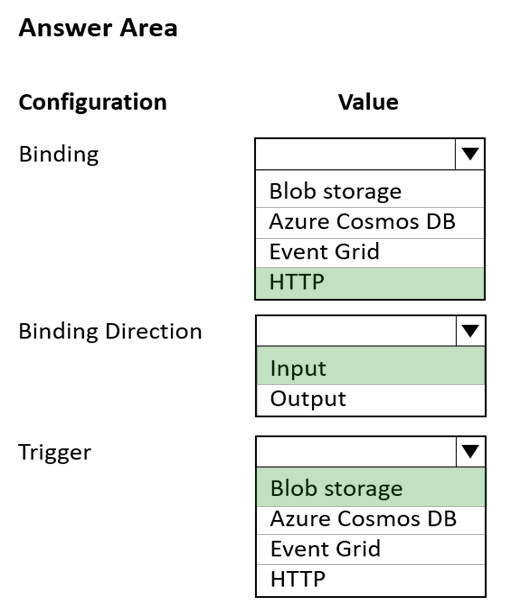
Scenario: Retail store locations: Azure Functions must process data immediately when data is uploaded to Blob storage.
Box 1: HTTP -
Binding configuration example: https://
Box 2: Input -
Read blob storage data in a function: Input binding
Box 3: Blob storage -
The Blob storage trigger starts a function when a new or updated blob is detected.
Azure Functions integrates with Azure Storage via triggers and bindings. Integrating with Blob storage allows you to build functions that react to changes in blob data as well as read and write values.
Reference:
https://docs.microsoft.com/en-us/azure/azure-functions/functions-bindings-storage-blob-trigger
1. azure cosmos 2. output 3. blob storage
Agreed: We need write to cosmos output, so that deals box1 and 2, and func is triggered by changes on bloob
Seems ok, te person who writes answers in exam topics doesn't read questions...
100% correct!
Correct
1. (binding) = Azure CosmosDB reason: Azure Functions must update Azure Cosmos DB 2. (direction) = output reason: all triggers are input, so we are not talking about the trigger binding. we must update Azure Cosmos DB so we need output binding. If input and output were selectable, i'd probably go for that 3. (trigger) = EventGrid reason: the azure function is triggered by an EventGrid event so that processing happens immediately
This is the right answer and has to be highest voted
There is no EventGrid mentioned anywhere. You can simply use Azure Function Blob Trigger to get triggered from the Blob storage.
You're quite right. Don't really understand those suggested answers. Especially when they mention immediately and CosmosDB
based on the Topic 21 - Testlet 22, question #1 event routing: BLOB -> EventGrid -> Function 1. CosmosDB 2. Output 3. trigger = EventGrid
got for me in 20/10/2022
Can you confirm what is the correct answer, it looks like the answer is not clear yet.
Should be: Azure Cosmos DB Output Event Grid
I wonder why the answer is not binding - Blob direction - in trigger - event grid. example scenario 2 - https://learn.microsoft.com/en-us/azure/azure-functions/functions-triggers-bindings?tabs=csharp
Question stated that Function must update data to Azure Cosmos DB
1. Azure Cosmos DB 2. Output 3. Event Grid using Event Grid Trigger for blob events instead of using Blob storage as input to function, provides low latency. Reference: https://learn.microsoft.com/en-us/azure/azure-functions/functions-bindings-storage-blob-trigger?tabs=csharp-script&pivots=programming-language-csharp according to this reference, it says: "If you require faster or more reliable blob processing, you should instead implement one of the following strategies: Add the source parameter with a value of EventGrid to your binding definition and create an event subscription on the same container. OR Replace the Blob Storage trigger with an Event Grid trigger using an event subscription on the same container."
I do not understand this question. Binding is Azure cosmos, then the binding direction should be output. If it is trigger then binding direction should be in. So, I do not understand what this means. I just hope these kind of absurd questions are not asked by Microsoft. But for the trigger I will use EventGrid because it says it should respond immediately. Blob triggers use polling, while event grid triggers are "event-driven" (basically Microsoft wants us to better use Event Grid for storage events)
1. azure cosmos 2. output 3. blob storage For updating Azure Cosmos DB upon processing the data, an output binding to Azure Cosmos DB is needed. This enables the function to write data directly to Cosmos DB without needing to manually implement the database connection and data insertion logic. The trigger for this function should be Blob storage because the requirement is to start the processing immediately when data is uploaded to the Blob storage. This directly supports the scenario where store locations send data every hour to be processed.
I would say Cosmos - Output - Blob. You have a Blob storage trigger ( Azure Functions must process data immediately when data is uploaded to Blob storage). And a Cosmos Output Binding (Azure Functions must update Azure Cosmos DB by using native SQL language queries)
For me it is the correct answer
1. azure cosmos 2. output 3. blob storage Becase 1.Triggers cause a function to run. A trigger defines how a function is invoked and a function must have exactly one trigger. Triggers have associated data, which is often provided as the payload of the function. 2.Binding to a function is a way of declaratively connecting another resource to the function; bindings may be connected as input bindings, output bindings, or both. Data from bindings is provided to the function as parameters. refer : https://learn.microsoft.com/en-us/azure/azure-functions/functions-triggers-bindings?tabs=csharp
1. azure cosmos 2. output 3. blob storage
Can someone give a clue from which system this configuration format is? Azure functions : No Cosmos DB : No Azure Event Grid : No Storage blob : No
If it was function.json it should have been someting like: { "disabled":false, "bindings":[ // ... bindings here { "type": "EventGridTrigger", "direction": "in", "name": "inBinding", // ... more depending on binding }, { "type": "CosmosDBOutput", "direction": "out", "name": "outBinding", // ... more depending on binding } ] }
this is more convincing !! Thanks
this is more convincing !! Thanks
Why would we need trigger for output? I think it's: Binding: blob storage direction: input trigger: event grid (counting previous question at page 38 topic 21 question 1 established that pattern is blob -> event queue -> Function)?
nowhere is said that there is an Event Grid, but the requirements only speak about Blob Storage, so why not a much simpler Trigger Blob Storage - Binding Cosmos DB - direction Input ?